What is this?
La Capitaine is an icon pack, designed to integrate with most desktop environments. The set of icons takes inspiration from the latest iterations of macOS and Google’s Material Design through the use of visually pleasing gradients, shadowing, and simple icon geometry.
Every image in this theme is a scalable vector graphic so it will look great at any size, on any screen. In my spare time, I work on adding new icons, updating old ones, and making this theme more complete.
La Capitaine 0.4.0 changelog :
* added official support for Solus OS and Budgie desktop
* added proper theme support for KDE Plasma (thanks @DarkknightAK!)
* fixed icon display/resolution bugs in the theme index
* tweaked a bunch of symbolic action icons (margin/scaling adjustments mostly)
* moved actions/16×16 > actions/22×22
* tweaked 16×16 places icons
* tweaked `state*` icons for ownCloud/NextCloud
* updated lots of emblem icons
* modified/tweaked applications:
+ 0ad
+ 2048
+ 4kvideodownloader
+ BattleNet
+ World of Warcraft
+ 8ball pool
+ Adobe AIR
+ Adobe Reader
+ Adobe Update
+ Abiword
+ Accessibility
+ Accessories (archivers, calculator, charactermap, dictionary, documentviewer, imageviewer, mediaconverter, painting, texteditors)
+ Image/disk burners/rippers (Acetone, Acidrip, Brasero, etc.)
+ Chrome/Chromium
+ Steam
+ Sublime text
+ Terminal applications
+ Ubiquity
* redesigned:
+ Software centers (gnomesoftware, ubuntu software center, yastsoftware)
+ Tor Browser (old circular alternative icon still available)
+ Terminix (more closely resembles original icon now)
+ Youtube (circular alternative also available)
* new icons:
+ Ubuntu SDK IDE
+ Wireshark
* symbolic icons:
+ updated for GNOME 3.22+
+ device icons
* added/updated mimetypes:
+ Budgie `*.desktop` alternative
+ Keepass/KeepassX (updated)
+ Löve game files
+ pkcs12 certificate files
+ Revelation password manager
+ Solus packages (*.eopkg)
+ C/C++ source and header files
Announcements
* v0.5.0 release is coming soon! Until then, check out the latest changes from my Github — there’s a dark theme now 🙂
* Sit tight, a new version is coming here soon!
* Coming soon: design language documentation
How to Install La Capitaine 0.4.0 Icon Theme on Ubuntu and Linux Mint
Since this theme is updated often, you should clone my git repository and pull regularly to make sure you’re always up-to-date:cd $HOME/.icons
git clone https://github.com/keeferrourke/la-capitaine-icon-theme.gitConfiguration
La Capitaine comes with a configuration script which attempts to determine your distribution and desktop environment. Using this information, La Capitaine updates several system icons and icons for mime-types.
For best integration with your distro/desktop environment, run:
./configure
For more installation, you can visit the official page.


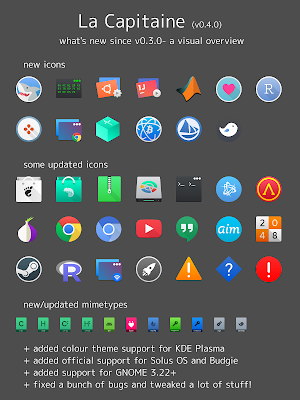






0 comments: