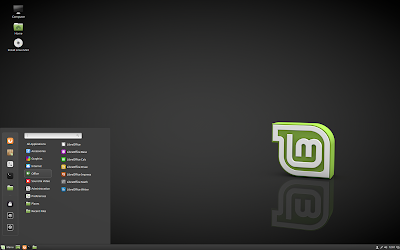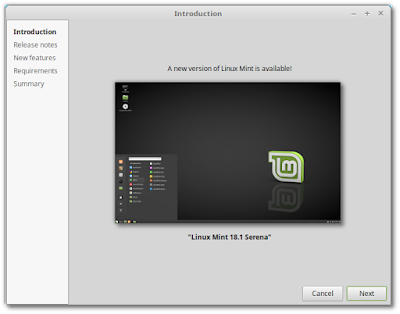Joshua Strobl has announced the release of a new Solus snapshot. Solus is an independent Linux distribution which uses the eopkg package manager (a fork of the PiSi package manager). The new snapshot, Solus 2017.01.01.0, is available in two editions (Budgie and MATE) and features support for mounting more devices over MTP, the VLC multimedia player can now play files over Samba and SFTP connections, and the distribution ships with version 4.8.15 of the Linux kernel.
Improvements To The Out-Of-The-Box Experience
The out-of-the-box experience for shipped applications in Solus has improved, as we’ve worked towards enabling a larger set of features for them.
A larger set of devices are now supported for MTP mounting, thanks to an upgraded libmtp.
Evince can now handle PS and XPS files.
Our package manager, eopkg, has received performance improvements as well as a fix to statelessness that’d cause the Software Center to hang.
Instances where a corrupted cursor would appear while using Firefox have been resolved.
VLC can now play content from SMB shares and SFTP locations. We’ve also done work on enabling subtitles for certain content played via MKV files.
Alongside those targeted improvements, Solus ships with Firefox 50.1.0 and Thunderbird 45.6.0. Firefox 50.1.0 brings security fixes on top of the various improvements to the Firefox 50 series, such as built-in emojis (those are all the rage these days, right? ?) and Thunderbird 45.6.0 delivers various bug and security fixes.
Graphics and Kernel
Solus 2017.01.01.0 ships with the latest stable branch of the Linux Kernel, 4.8.15, as well as 13.0.2 of the OpenGL compatible 3D graphics library, Mesa. Via DoFlicky, our Hardware Drivers utility, we provide the latest of the NVIDIA proprietary drivers:
- nvidia-glx-driver – 375.26
- nvidia-340-glx-driver (340.xx series) – 340.101
- nvidia-304-glx-driver (304.xx series) – 304.134
Solus 2017.01.01.0 MATE Edition is a continuation of the goal we established with Solus 1.2.1, to deliver a Solus edition that has more traditional desktop experience and optimized for older hardware.
This release ships with the MATE 1.16 series and is the first operating system to ship with the Brisk Menu, our distribution agnostic implementation of a clean, efficient, and modern menu for the MATE Desktop. Brisk Menu enables quick access to installed applications, the Control Center, Software Center, as well as session controls for logging out, locking your system, etc.
Further information and a detailed list of changes can be found in the project’s release announcement.
System Requirements
- An available DVD drive or USB port
- Minimum USB drive size of 2GB.
- Minimum of 10GB of disk space available.
- 2GB of RAM for an optimal experience.
- Utilizes a 64-bit (x86_64) processor.