Darktable is an open source photography workflow application and raw developer. A virtual lighttable and darkroom for photographers. It manages your digital negatives in a database, lets you view them through a zoomable lighttable and enables you to develop raw images and enhance them.
Since darktable 2.2.1, which launched earlier this month, the developers have managed to add a few goodies, such as re-enablement of tiling support for the Lens module, as well as the ability to read yet another white balance encoding method with the DNG decoder.
They also included some presets for kohlrausch and helmholtz monochrome in the Color Look-up Table module, fixed various artifacts in Darkroom’s preview image, updated the documentation and the tooltips, and added an error message for Mac users to get notified if the installed macOS version is too old.
As for the bug fixes, there are some memory leaks resolved, better import of LR custom tone-curves, support for deleting duplicate XMP files when also removing the duplicate image, a couple of Mac OS X issues, and a few other small bugs that you can view in the changelog attached at the end of the article.
The developers would also like you to help them offer the best RAW support for darktable. “To make sure that darktable can keep on supporting the raw file format for your camera, please help us by visiting https://raw.pixls.us/ and making sure that we have the full raw sample set for your camera under CC0 license.”
What News on Darktable 2.2.2
- New features:
- color look up table module: include preset for helmholtz/kohlrausch monochrome
- Lens module: re-enable tiling
- Darkroom: fix some artefacts in the preview image (not the main view!)
- DNG decoder: support reading one more white balance encoding method
- Mac: display an error when too old OS version is detected
- Some documentation and tooltips updates
- Bugfixes:
- Main view no longer grabs focus when mouse enters it. Prevents accidental catastrophic image rating loss.
- OSX: fix bauhaus slider popup keyboard input
- Don’t write all XMP when detaching tag
- OSX: don’t do PPD autodetection, gtk did their thing again.
- Don’t show database lock popup when DBUS is used to start darktable
- Actually delete duplicate’s XMP when deleting duplicated image
- Ignore UTF-8 BOM in GPX files
- Fix import of LR custom tone-curve
- Overwrite Xmp rating from raw when exporting
- Some memory leak fixes
- Lua: sync XMPs after some tag manipulations
- Explicitly link against math library
- Base Support:
- Canon PowerShot SX40 HS (dng)
- Fujifilm X-E2S
- Leica D-LUX (Typ 109) (4:3, 3:2, 16:9, 1:1)
- Leica X2 (dng)
- Nikon LS-5000 (dng)
- Nokia Lumia 1020 (dng)
- Panasonic DMC-GF6 (16:9, 3:2, 1:1)
- Pentax K-5 (dng)
- Pentax K-r (dng)
- Pentax K10D (dng)
- Sony ILCE-6500
- Noise Profiles:
- Fujifilm X-M1
- Leica X2
- Nikon Coolpix A
- Panasonic DMC-G8
- Panasonic DMC-G80
- Panasonic DMC-G81
- Panasonic DMC-G85
How To Install Darktable 2.2.2 on Ubuntu or Linux Mint via PPA :
to install/update Darktable 2.2.2 on Ubuntu 16.04 xenial xerus, ubuntu 16.10 yakkety yak, Ubuntu 15.04 vivid Vervet, ubuntu 14.10 Utopic Unicorn, Ubuntu 14.04 Trusty Tahr (LTS), Ubuntu 13.10/13.04/12.04, Linux Mint 17.1 Rebecca, Linux Mint 17 Qiana, Linux Mint 13 Maya, Pinguy OS 14.04, Elementary OS 0.3 Freya, Elementary OS 0.2 Luna, Peppermint Five, Deepin 2014, LXLE 14.04, Linux Lite 2.0, Linux Lite 2.2 and other Ubuntu derivative systems via PPA, open a new Terminal window and bash (get it?) in the following commands:
$ sudo add-apt-repository ppa:pmjdebruijn/darktable-release
ENTER, to continue :
$ sudo apt-get update
$ sudo apt-get install darktable
After installation is completed, search ‘darktable’ on ubuntu dashboard :
To remove, do :
$ sudo apt-get remove darktable

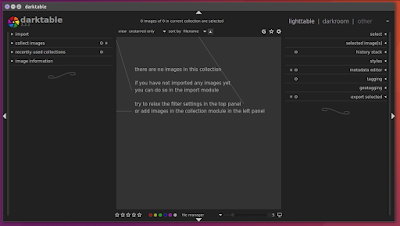






0 comments: