The Zorin OS team has announced a new release of the project’s Ubuntu-based desktop distribution. Zorin OS is designed to provide a familiar interface for people transitioning from a Windows environment. The newest version
Zorin OS a free Linux distribution designed for Linux beginners. It provides users with a computing environment that is quite similar to the desktop environments of the Microsoft Windows and Mac OS X commercial operating systems. It is based on Ubuntu Linux, which says a lot about it already. Being declared the most popular free Linux operating system in the world, Ubuntu is targeted at the novice and standard desktop users.
Zorin OS 12.1 introduces an updated hardware enablement stack. The newly-included Linux kernel 4.8 as well as an updated X server graphics stack adds compatibility for newer computers and hardware in Zorin OS.
One of the new desktop features is an easy way to add app icons to the desktop. Simply open the Zorin menu and right-click on an app to view the option to add it to the Desktop or to Favorites.
Zorin OS 12.1, is a minor update to the project’s 12 series and includes mostly bug fixes and improved hardware support: “We are pleased to announce the release of Zorin OS 12.1. This new release brings together the latest software updates, bug fixes, new desktop features, performance enhancements and hardware support. Zorin OS 12.1 introduces an updated hardware enablement stack. The newly-included Linux kernel 4.8 as well as an updated X server graphics stack adds compatibility for newer computers and hardware in Zorin OS. One of the new desktop features is an easy way to add app icons to the desktop
People who are already running Zorin OS 12 can update to version 12.1 using the distribution’s Software Updater application. Further information can be found in the project’s release announcement. Zorin OS 12.1 is available in three editions (Core, Business and Ultimate). The Core edition is free to download while the other two are commercial products
Note : If you’ve already downloaded and installed Zorin OS 12, you can update your system to 12.1 by installing the latest updates from the Software Updater. In order to upgrade to the newer Linux kernel and graphics stack in Zorin OS 12, you can open the Terminal (by pressing Ctrl+Alt+T) and enter the following command:
sudo apt install –install-recommends xserver-xorg-hwe-16.04

Zorin OS a free Linux distribution designed for Linux beginners. It provides users with a computing environment that is quite similar to the desktop environments of the Microsoft Windows and Mac OS X commercial operating systems. It is based on Ubuntu Linux, which says a lot about it already. Being declared the most popular free Linux operating system in the world, Ubuntu is targeted at the novice and standard desktop users.
Zorin OS 12.1 introduces an updated hardware enablement stack. The newly-included Linux kernel 4.8 as well as an updated X server graphics stack adds compatibility for newer computers and hardware in Zorin OS.
One of the new desktop features is an easy way to add app icons to the desktop. Simply open the Zorin menu and right-click on an app to view the option to add it to the Desktop or to Favorites.
Zorin OS 12.1, is a minor update to the project’s 12 series and includes mostly bug fixes and improved hardware support: “We are pleased to announce the release of Zorin OS 12.1. This new release brings together the latest software updates, bug fixes, new desktop features, performance enhancements and hardware support. Zorin OS 12.1 introduces an updated hardware enablement stack. The newly-included Linux kernel 4.8 as well as an updated X server graphics stack adds compatibility for newer computers and hardware in Zorin OS. One of the new desktop features is an easy way to add app icons to the desktop
People who are already running Zorin OS 12 can update to version 12.1 using the distribution’s Software Updater application. Further information can be found in the project’s release announcement. Zorin OS 12.1 is available in three editions (Core, Business and Ultimate). The Core edition is free to download while the other two are commercial products
Note : If you’ve already downloaded and installed Zorin OS 12, you can update your system to 12.1 by installing the latest updates from the Software Updater. In order to upgrade to the newer Linux kernel and graphics stack in Zorin OS 12, you can open the Terminal (by pressing Ctrl+Alt+T) and enter the following command:
sudo apt install –install-recommends xserver-xorg-hwe-16.04



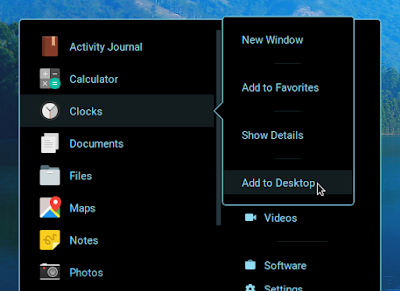






0 comments: