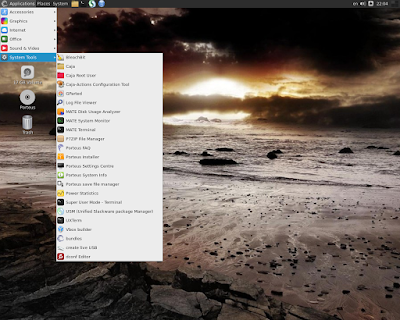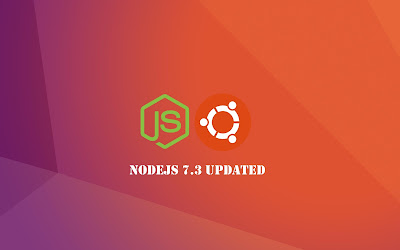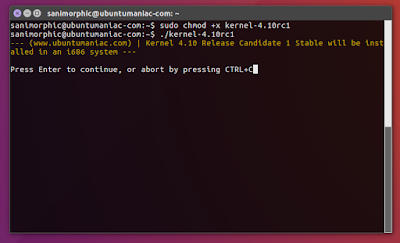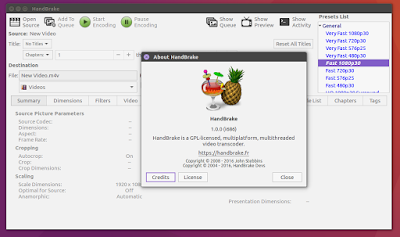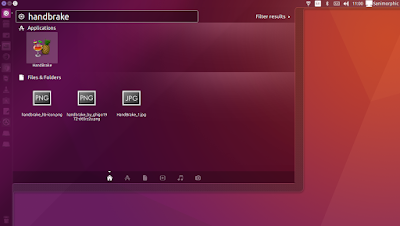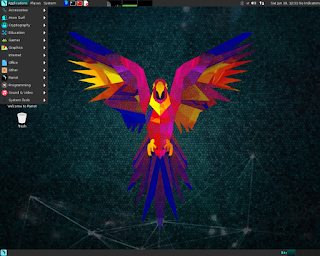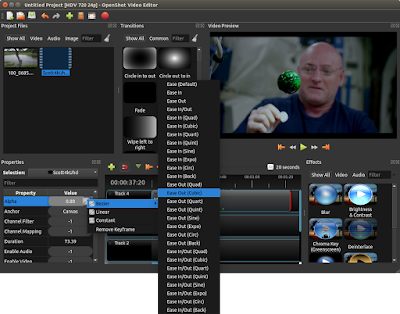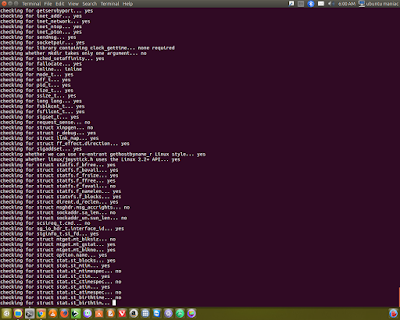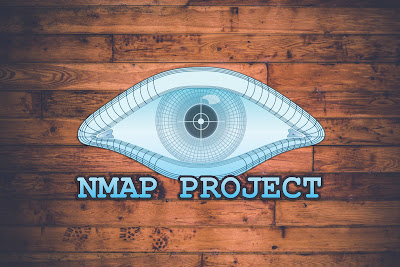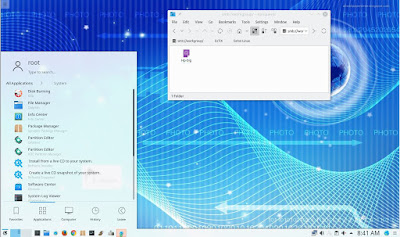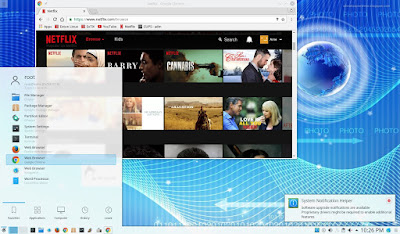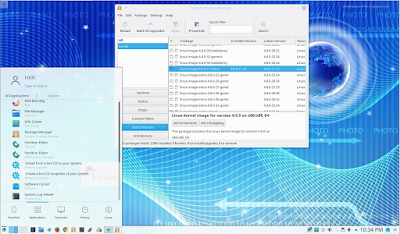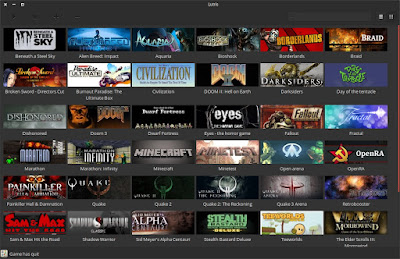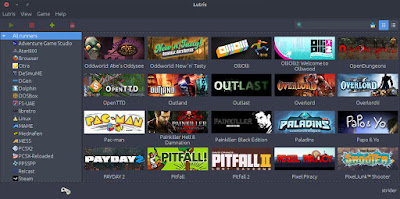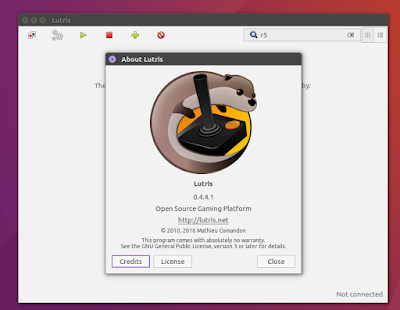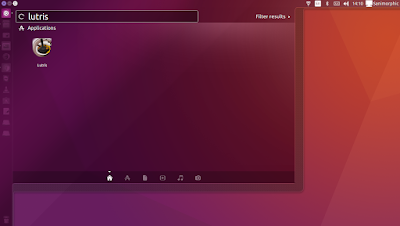Python is an open source, portable, free, customizable, effective and modern programming language that offers a wide range of attractive functionality and allows application developers to create software projects that are fully compatible with all mainstream operating systems.
Command-line options
Default command-line options include optimization of the generated bytecode, optimize generated bytecode and remove doc-strings, usage of non-UNIX forms of #!cmd by skipping the first line of the source, protection from DoS (Denial of Service) attacks by making hash() values of various types be unpredictable, using pseudo-random salt.
In addition, the program will also allows you to add various division options, such as -Qnew, Qwarn, Qold and Qwarnall, issue warnings about incompatible tab usage, run the program in verbose mode, get warnings about Python 3.x incompatibilities, as well as to debug output from parser and ignore PYTHON* environment variables.
What’s New In Python 3.6
New Features
- PEP 498: Formatted string literals
- PEP 526: Syntax for variable annotations
- PEP 515: Underscores in Numeric Literals
- PEP 525: Asynchronous Generators
- PEP 530: Asynchronous Comprehensions
- PEP 487: Simpler customization of class creation
- PEP 487: Descriptor Protocol Enhancements
- PEP 519: Adding a file system path protocol
- PEP 495: Local Time Disambiguation
- PEP 529: Change Windows filesystem encoding to UTF-8
- PEP 528: Change Windows console encoding to UTF-8
- PEP 520: Preserving Class Attribute Definition Order
- PEP 468: Preserving Keyword Argument Order
- New dict implementation
- PEP 523: Adding a frame evaluation API to CPython
- PYTHONMALLOC environment variable
- DTrace and SystemTap probing support
New syntax features:
- PEP 498, formatted string literals.
- PEP 515, underscores in numeric literals.
- PEP 526, syntax for variable annotations.
- PEP 525, asynchronous generators.
- PEP 530: asynchronous comprehensions.
Install Python 3.6.0 on Ubuntu 16.04 Xenial Xerus & Ubuntu 16.10 Yakkety Yak via PPA
To Install/UpdatePython 3.6.0 on Ubuntu 16.10 Yakkety Yak, Ubuntu 16.04 Xenial Xerus, Ubuntu 15.10 wily werewolf, Ubuntu 15.04 vivid Vervet, ubuntu 14.10 Utopic Unicorn, Ubuntu 14.04 Trusty Tahr (LTS), Ubuntu 13.10/13.04/12.04, Linux Mint 18.1, Linux Mint 18 Sarah, Linux Mint 17.1 Rebecca, Linux Mint 17 Qiana, Linux Mint 13 Maya, Pinguy OS 14.04, Elementary OS 0.3 Freya, Elementary OS 0.2 Luna, Peppermint Five, Deepin 2014, LXLE 14.04, Linux Lite 2.0, Linux Lite 2.2 and other Ubuntu derivative systems, open a new Terminal window and bash (get it?) in the following commands:
If you are using Ubuntu 14.04 or 16.04, you can use J Fernyhough’s PPA at https://launchpad.net/~jonathonf/+archive/ubuntu/python-3.6 to install Python 3.6:
sudo add-apt-repository ppa:jonathonf/python-3.6
sudo apt-get update
sudo apt-get install python3.6
If you are using Ubuntu 16.10, then Python 3.6 is in the universe repository, so you can just run
sudo apt-get update
sudo apt-get install python3.6
The source is available now. Binary packages are in the process of being built, and will appear soon at their respective download locations.