Install Gnome 3.14.1 in Linux Ubuntu, Linux Mint [PPA]
GNOME is a desktop environment which is composed entirely of free and open-source software and targets to be cross-platform, i.e. run on multiple operating systems, its main focus being those based on the Linux kernel.
Release Details and References
The lists of updated modules and changes are available here:
The lists of updated modules and changes are available here:
- core – https://download.gnome.org/core/3.14/3.14.1/NEWS
- apps – https://download.gnome.org/apps/3.14/3.14.1/NEWS
The source packages are available here:
- core – https://download.gnome.org/core/3.14/3.14.1/sources/
- apps – https://download.gnome.org/apps/3.14/3.14.1/sources/
And if you want to compile GNOME 3.14.1 by yourself, you can use the
jhbuild modulesets available here:
Among others, GNOME Shell’s pulse animation now works properly, some
user interface enhancements have been implemented, a bunch of
known-issues have been removed and the following applications:
at-spi2-atk, Baobab, Empathy, Eye of GNOME, Epiphany, Evince,
evolution-data-server, GNOME Display Manager, GNOME Desktop, GNOME
Contacts, GNOME Shell, GNOME Control Center, GTK+, Mutter, Tracker,
Vala, Yelp, Bijiben, Evolution, GNOME Boxes, GNOME Clocks, Mahjongg,
GNOME Music, GNOME Software, GNOME Weather, GNOME Sudoku, Iagno, Polary,
Rygel and Vinagre.
To Install Gnome 3.14.1 in Linux Ubuntu (12.04, 12.10, 13.04, 13.10, 14.0, 14.10), mint (14,15,16,17) and debian derivative system using ppa, open a new Terminal window and bash (get it?) in the following commands:
To reverse the changes, do:sudo apt-add-repository ppa:gnome3-team/gnome3
sudo apt-add-repository ppa:gnome3-team/gnome3-staging
sudo apt-add-repository ppa:ricotz/testing
sudo apt-get update
sudo apt-get dist-upgrade
sudo apt-add-repository -r ppa:gnome3-team/gnome3
sudo apt-add-repository -r ppa:gnome3-team/gnome3-staging
sudo apt-add-repository -r ppa:ricotz/testing
sudo apt-get update
Install Gnome 3.14.1 in Linux Ubuntu, Linux Mint [PPA]

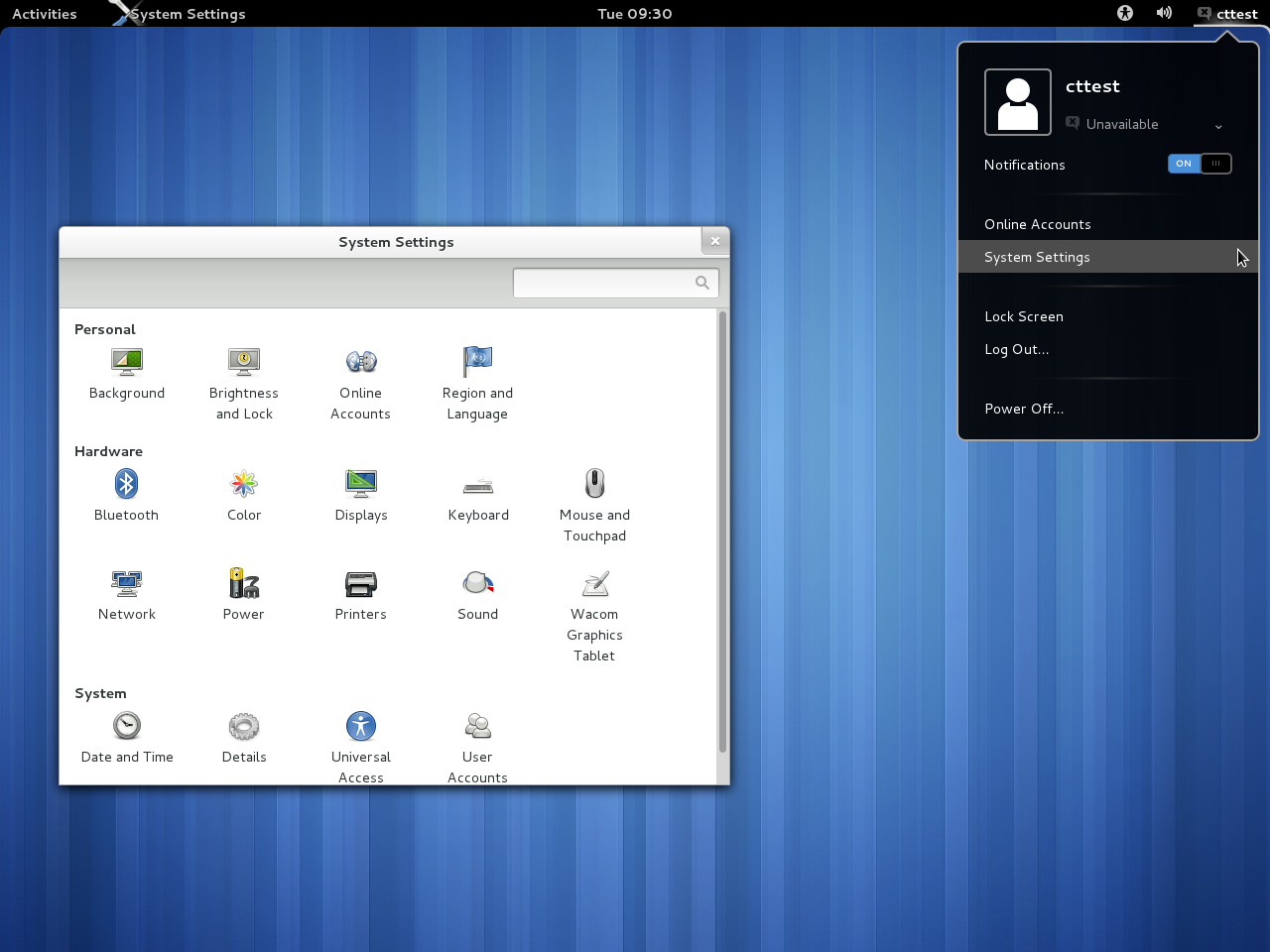
0 Response to “Install Gnome 3.14.1 in Linux Ubuntu, Linux Mint [PPA]”
Post a Comment