Install GNOME Shell 3.15.2 Ubuntu 15.04 vivid, Ubuntu 14.10, ubuntu 14.04 LTS, ubuntu 12.04 LTS, Linux Mint 17.1 Rebecca, Linux Mint 17 Qiana, Linux Mint 13 Maya, Pinguy OS 14.04, Elementary OS 0.3 Freya, Elementary OS 0.2 Luna, Peppermint Five, Deepin 2014, LXLE 14.04, Linux Lite 2.0 and other Ubuntu derivative systems via PPA
GNOME Shell is an open source application that is distributed as part of the GNOME project. It offers a modern and attractive user interface on top of the GNOME desktop environment. Actually, we can’t really call it an application. We believe that the right term for this piece of software is “a component of the GNOME desktop environment.”What’s New in This Release:
- Fix visual glitch of window preview outline in overview [Chris; #699044]
- Change user facing name of “Captive Portal” to “Network Login” [Elad; #737198]
- Port to Python 3 [Slavek; #732478]
- Hide Airplane mode indicator when g-s-d says so [Cosimo; #736292]
- Allow translators to change non-work days [Lavi; #664645]
- Delay invocation of caribou daemon until really needed [Daiki; #739712]
- Don’t lock screen after crash if locking is disabled [Adel; #704884]
- Improve layout of extension installation dialog [William; #739888]
- Fix workspace changes from app picker [Yuki; #737534]
- Preload all ibus input sources in user configuration [Takao; #695428]
- Properly remove network connections from list [Ryan; #740227]
- Support CSS margin property [Carlos; #728437]
- Improve handling of BUSY application state [Phillip; #736492]
- Fix erroneous week numbers in calendar [Florian; #736722]
- Misc. bugfixes and cleanups [Darcy, Yuki, Alexander, Eskild, Bastien, Cosimo, Colin, Ray; #738725, #739497, #739241, #672500, #739822, #740074, #704163, #740141]
You can view all your running apps
An
interesting feature is the ability to view all your running
application, a function that is called overview mode. However, one
should not confuse the overview mode with the Alt-Tab Task Switcher
function, which is still available.
Under the hood
Under
the hood, the program acts as a compositing manager for the GNOME
desktop environment, displaying application windows and various other UI
(User Interface) objects. In order words, if GNOME Shell crashes,
there will be no way to interact with your system. One should install
the entire GNOME desktop environment and use the GNOME Shell session in
order to enjoy its features.
GNOME Shell is not part of the GNOME Classic session, which provides an old-style, two-panel desktop for nostalgics. Of course, this means that there’s no other way for a Linux user to test the GNOME Shell software on their operating systems, as it depends on many other GNOME components and libraries.
To install GNOME Shell 3.15.2 Ubuntu 15.04 vivid, Ubuntu 14.10, ubuntu 14.04 LTS, ubuntu 12.04 LTS, Linux Mint 17.1 Rebecca, Linux Mint 17 Qiana, Linux Mint 13 Maya, Pinguy OS 14.04, Elementary OS 0.3 Freya, Elementary OS 0.2 Luna, Peppermint Five, Deepin 2014, LXLE 14.04, Linux Lite 2.0 and other Ubuntu derivative systems, open a new Terminal window and bash (get it?) in the following commands:
GNOME Shell is not part of the GNOME Classic session, which provides an old-style, two-panel desktop for nostalgics. Of course, this means that there’s no other way for a Linux user to test the GNOME Shell software on their operating systems, as it depends on many other GNOME components and libraries.
To install GNOME Shell 3.15.2 Ubuntu 15.04 vivid, Ubuntu 14.10, ubuntu 14.04 LTS, ubuntu 12.04 LTS, Linux Mint 17.1 Rebecca, Linux Mint 17 Qiana, Linux Mint 13 Maya, Pinguy OS 14.04, Elementary OS 0.3 Freya, Elementary OS 0.2 Luna, Peppermint Five, Deepin 2014, LXLE 14.04, Linux Lite 2.0 and other Ubuntu derivative systems, open a new Terminal window and bash (get it?) in the following commands:
sudo apt-add-repository ppa:gnome3-team/gnome3Our hope tutorial entitled “GNOME Shell 3.15.2 released, Install in Ubuntu, Linux Mint, Elementary, Deepin, Peppermint” can be useful for visitors.
sudo apt-add-repository ppa:gnome3-team/gnome3-staging
sudo apt-add-repository ppa:ricotz/testing
sudo apt-get update
sudo apt-get dist-upgrade

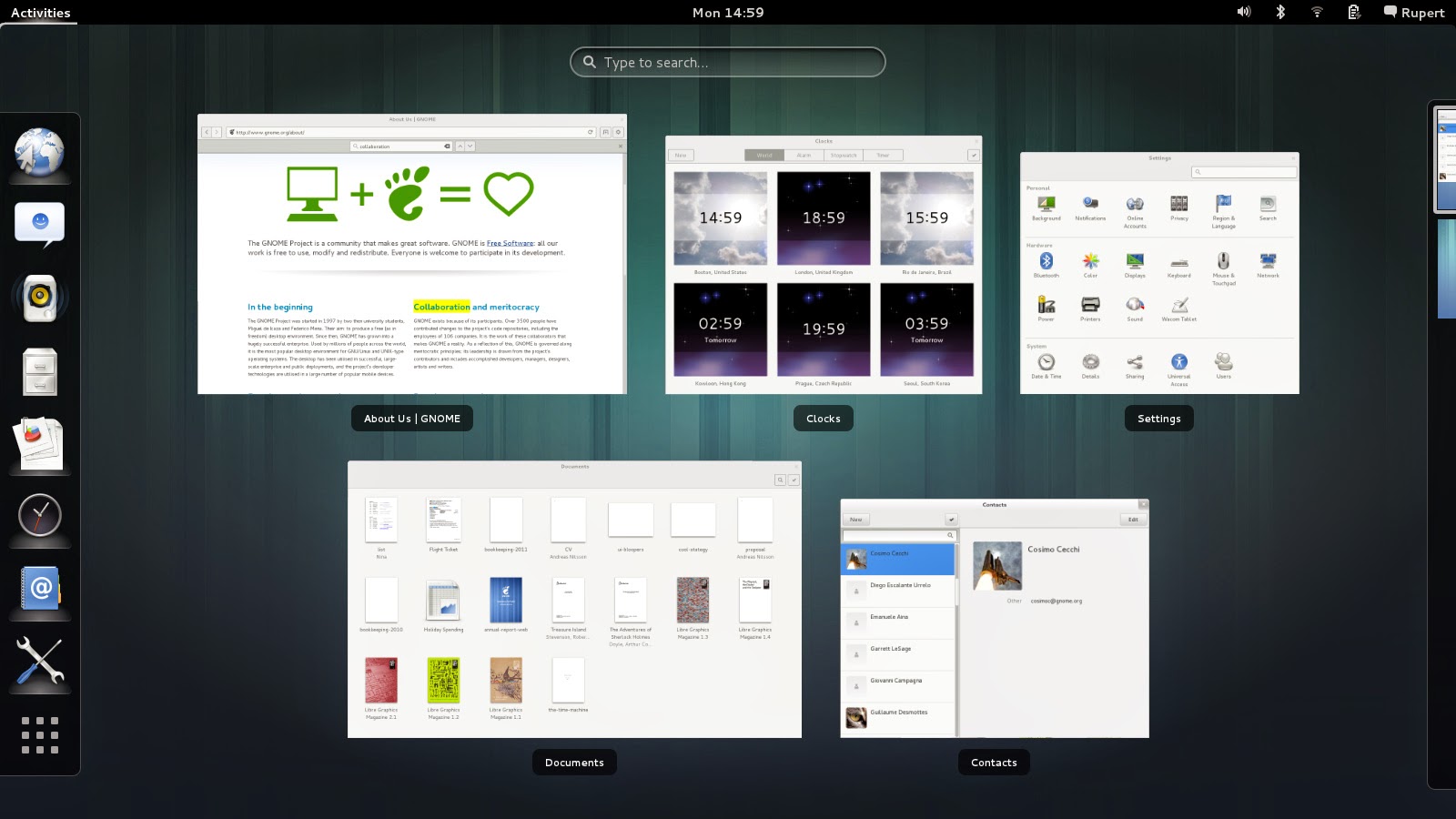
0 Response to “GNOME Shell 3.15.2 released, Install in Ubuntu, Linux Mint, Elementary, Deepin, Peppermint”
Post a Comment