Tomahawk 0.8.2 released, Install in Linux Ubuntu, Mint, openSUSE, Fedora, Arch, Gentoo, Chakra and Mac OS X
Tomahawk is a multiplatform, full featured, easy to install, easy to
use, open source and freely distributed software project implemented in
C++ and designed from the offset as a sophisticated and modern music
player that acts as a storage for all of your audio streams, radio
channels, cloud music, playlists, and locally downloaded music files. In
other words, it’s a social music player that provides quick access to
all your favorite music wherever you are.
Features at a glance
Key features include interoperability, aggregation and discovery. This means that the application supports browsing and playback of music libraries, stations and playlists. It supports custom stations, a function that works very similar to the Genius feature of the iTunes media player developed by Apple, only smarter and continuous.
In addition, Tomahawk can import playlists from anywhere (the Web, other media players, etc.), discovers new music as you listen to your favorite tracks, and lets you to share your favorite songs and artists with friends and family.
Supports a wide variety of music streaming services
First of all, you should mention that the application can connection to a wide variety of music streaming services, including Spotify, Last.fm, Beats Music, Google Play Music, SoundCloud, Hype Machine, The Echo Nest, Official.fm, This Is My Jam, Rdio, Grooveshark, Billboard, ownCloud, iTunes, Jamendo, Metacritic, Deezer, Beets, Ampache, Subsonic and Hatchet.
It is also very important to mention here that Tomahawk allows you to stay in touch with all of your friends by connecting itself to the Google Talk, Twitter and Jabber IM (Instant Messaging) protocols. In addition, it lets you to listen to your local music collection and connects to a LAN (Local Area Network) collection. All these functionality is based on plugins, so you can always write your own and add support for a different music service or streaming protocol.
Key features include interoperability, aggregation and discovery. This means that the application supports browsing and playback of music libraries, stations and playlists. It supports custom stations, a function that works very similar to the Genius feature of the iTunes media player developed by Apple, only smarter and continuous.
In addition, Tomahawk can import playlists from anywhere (the Web, other media players, etc.), discovers new music as you listen to your favorite tracks, and lets you to share your favorite songs and artists with friends and family.
Supports a wide variety of music streaming services
First of all, you should mention that the application can connection to a wide variety of music streaming services, including Spotify, Last.fm, Beats Music, Google Play Music, SoundCloud, Hype Machine, The Echo Nest, Official.fm, This Is My Jam, Rdio, Grooveshark, Billboard, ownCloud, iTunes, Jamendo, Metacritic, Deezer, Beets, Ampache, Subsonic and Hatchet.
It is also very important to mention here that Tomahawk allows you to stay in touch with all of your friends by connecting itself to the Google Talk, Twitter and Jabber IM (Instant Messaging) protocols. In addition, it lets you to listen to your local music collection and connects to a LAN (Local Area Network) collection. All these functionality is based on plugins, so you can always write your own and add support for a different music service or streaming protocol.
Mac OS X Download
Follow this page for more informtion about Tomahawk 0.8.2 released, Install in Linux Ubuntu, Mint, openSUSE, Fedora, Arch, Mac OS X, Gentoo, Chakra.
I remember that we can follow Install Tomahawk 0.8 in Linux Mint and Ubuntu Based Distro Via PPA for more information please check with our dedicated article.

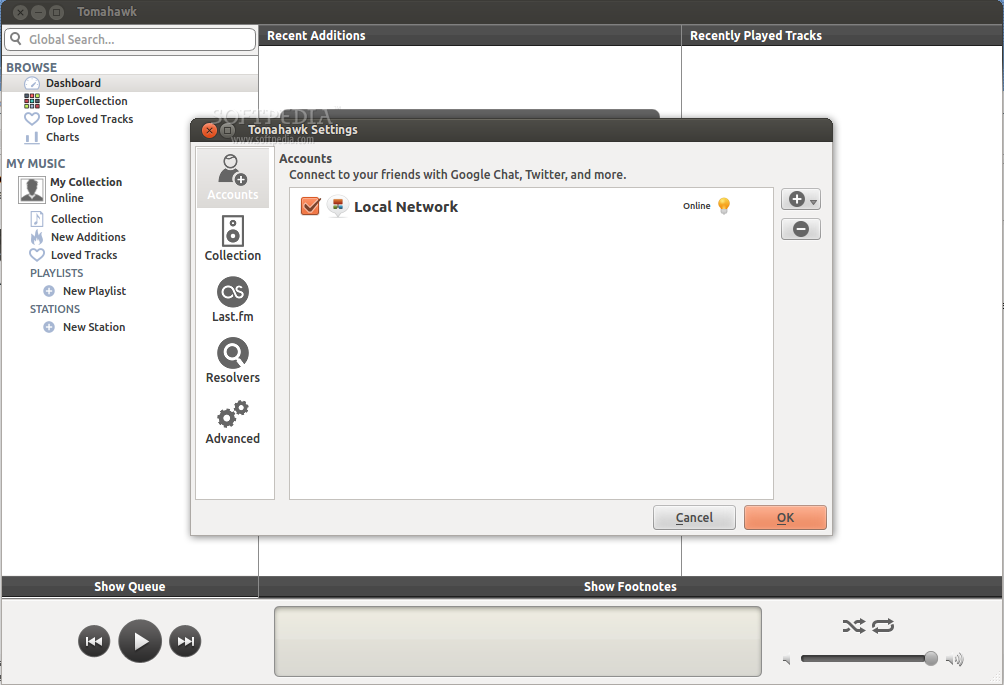
0 Response to “Tomahawk 0.8.2 released, Install in Linux Ubuntu, Mint, openSUSE, Fedora, Arch, Mac OS X, Gentoo, Chakra”
Post a Comment