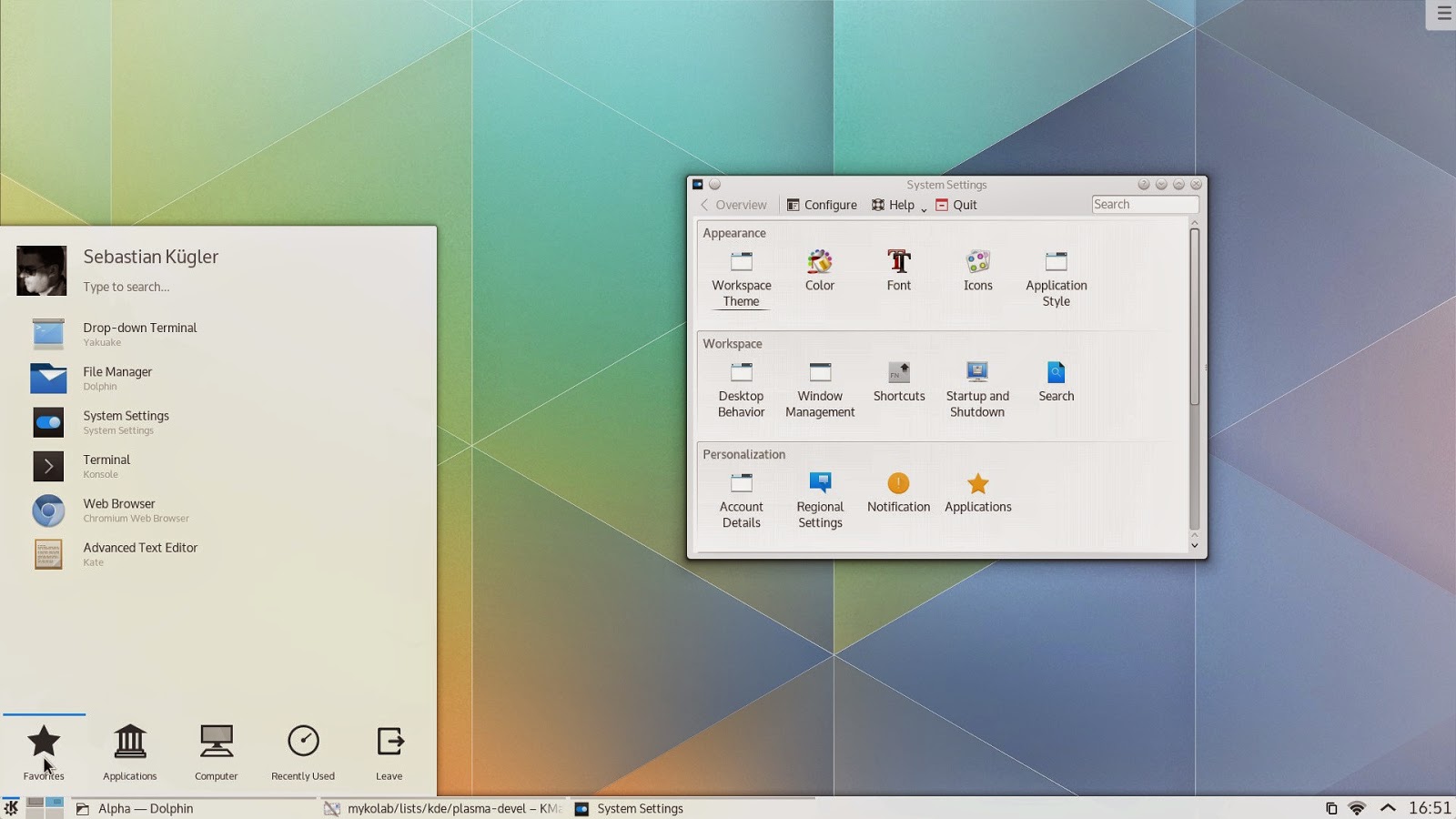 |
| KDE Plasma 5.1.2 |
KDE Plasma 5.1.2 released, Install on Linux Ubuntu 14.04/14.10, 15.04 and Linux Mint 17.1 rebecca
KDE is an international technology team that creates free and open source software for desktop and portable computing. Among KDE’s products are a modern desktop system for Linux and UNIX platforms, comprehensive office productivity and groupware suites and hundreds of software titles in many categories including Internet and web applications, multimedia, entertainment, educational, graphics and software development. KDE software is translated into more than 60 languages and is built with ease of use and modern accessibility principles in mind. KDE’s full-featured applications run natively on Linux, BSD, Solaris, Windows and Mac OS X.
Plasma 5.1.2 is the December output from our desktop team. It’s a bugfix release which adds several dozen fixes and the latest translations.
Some highlights include:
- The Breeze icons licence has been clarified as LGPL 3+.
- The remaining battery time in PowerDevil now updates correctly.
- VirtualBox shell resizing fixed.
- The free space notifier icon hides correctly when space becomes available again.
- Dr Konqi updated for future proofing.
This is the final update to Plasma 5 for this year, we’ll see you again next year with a new feature release at the end of January.
To install KDE Plasma 5.1.2 on Ubuntu 14.04 and Linux Mint 17, open a new Terminal window and bash (get it?) in the following commands:
sudo add-apt-repository ppa:neon/kf5How to install KDE Plasma 5 .1.2 on Ubuntu 14.10, open a new Terminal window and bash (get it?) in the following commands:
sudo apt-get update
sudo apt-get install project-neon5-session project-neon5-utils project-neon5-konsole project-neon5-breeze project-neon5-plasma-workspace-wallpapers
sudo apt-add-repository ppa:kubuntu-ppa/next
sudo apt-get update
sudo apt-get dist-upgrade
sudo apt-get install kubuntu-plasma5-desktop plasma-workspace-wallpapers
Optional, to remove the changes, open a new Terminal window and bash (get it?) in the following commands:
sudo apt-get install ppa-purgeYou can install Plasma 5 directly from source. KDE’s community wiki has instructions to compile it. Note that Plasma 5 does not co-install with Plasma 4, you will need to uninstall older versions or install into a separate prefix.
sudo ppa-purge ppa:kubuntu-ppa/next
Our hope tutorial entitled “KDE Plasma 5.1.2 released, Install on Linux Ubuntu 14.04/14.10, 15.04 and Linux Mint 17.1 rebecca” can be useful for visitors.

0 Response to “KDE Plasma 5.1.2 released, Install on Linux Ubuntu 14.04/14.10, 15.04 and Linux Mint 17.1 rebecca”
Post a Comment