Oracle VM VirtualBox 5.0.10 Released, You can Run and Install on Ubuntu 16.04 Xenial Xerus, Ubuntu 15.10 Willy Werewolf, Ubuntu 15.04 vivid Vervet, ubuntu 14.10 Utopic Unicorn, Ubuntu 14.04 Trusty Tahr (LTS), Ubuntu 12.04 LTS, Linux Mint 17.1 and Linux Mint Derivative System [PPA]
Oracle VirtualBox (formerly Sun VirtualBox, innotek VirtualBox and Sun xVM VirtualBox) is a free and cross-platform virtualization application that provides a family of powerful x86 virtualization tools designed for desktop, server and embedded use. VirtualBox can be used on Linux, Solaris, Mac OS X and Microsoft Windows platforms to run virtual machines of any of the aforementioned operating systems, as well as any BSD distribution, IMB OS/2 flavors, DOS, Netware, L4, QNX, and JRockitVE.
Supports 32-bit and 64-bit architectures
At the moment, the program is capable of running only AMD64/Intel64 and x86 architectures. By default, when creating a new virtual machine, you will be able to select the operating system that you plan on virtualizing. Ever since Oracle acquired the Sun Microsystems company, VirtualBox is actively developed by a team of professional engineers who implement new features and functionality with every release.
It’s portable
Oracle VirtualBox is portable, requires no hardware virtualization, includes guest additions and great hardware support. It also features USB device support, full ACPI support, multiscreen resolutions, and built-in iSCSI support. Support for PXE network boot, multigeneration branched snapshots, remote machine display, extensible RDP authentication, and USB over RDP (Remote Desktop Protocol) is also integrated in Oracle VirtualBox.
What New in Oracle VM VirtualBox 5.0.10:
- VMM: improved support for certain Intel Atom CPUs (bug #14773)
- VMM: system register emulation fix (5.0 regression; bug #14515)
- GUI: fixed immediate screenshot issue (bug #14108)
- GUI: fixed another 3D overlay window reparenting issue when the VM is switched to fullscreen mode on X11 hosts
- GUI: fixed help index (bug #14722)
- GUI: fixed state synchronization issue in the VM manager window when VM was paused from its runtime window
- Audio: fixed suspending/resuming audio streams on VM pause/unpause (bug #14784)
- Audio: properly reset AC97 audio streams, otherwise there is silence until a non-48 kHz stream is played
- Audio: fixed a small emulation quirk of the AD1980 codec of the HDA device to make recent linux guests work (bug #14653)
- USB: serveral fixes for the xHCI controller
- USB: fixed a crash under certain conditions on hosts with Linux kernels older than version 3.3
- USB: better identification of certain USB devices
- NAT: support TCP in DNS proxy (bug #14736)
- NAT Network: fixed sporadic crashes on Windows hosts (bug #13899)
- API: when creating differencing images (e.g. as part of a snapshot or cloning a VM) use the same disk image variant as the parent image if possible, which means that e.g. a diff image for a VMDK image split into 2 GB files will also be split (bug #14764)
- API: event queue handling fixes preventing loss of certain events at runtime (e.g. new webcam attached), particularly important on Mac OS X hosts
- Webcam: passthrough fix for certain devices (Windows hosts only)
- VBoxManage: don’t crash on snapshot restorecurrent / edit if the VM has no snapshots
- VBoxManage: don’t crash on controlvm addencpassword (bug #14729)
- Mac OS X hosts: use the correct kernel on certain hosts
- Windows hosts: fixed VRDP external authentication
- Windows hosts: allow to use a shared folder path with extended-length path prefix (5.0 regression; bug #14651)
- Windows hosts: fix a crash in the netfilter host driver under certain conditions (bug #14799)
- Windows host installer: documented and fixed public properties which can be used to control the installation to some extent
- Windows host installer: fixed not starting the actual installation when showing the version information or help dialogs
- X11 Additions: added basic support for X.Org Server 1.18 (3D requires additional fixes)
How to Install Oracle VM VirtualBox 5.0.10 on Ubuntu and Linux Mint Derivative System via PPA :
To Install and update Oracle VM VirtualBox 5.0.10 on Ubuntu 16.04 Xenial Xerus, Ubuntu 15.10 Willy Werewolf, Ubuntu 15.04 vivid Vervet, ubuntu 14.10 Utopic Unicorn, Ubuntu 14.04 Trusty Tahr (LTS), Linux Mint 17.1 and derivative system, open a new Terminal window and bash (get it?) in the following commands :
Install via PPA :
Debian-based Linux distributions
Add the following line to your /etc/apt/sources.list:
(Up to version 3.2 the packages were located in the non-free section. Starting with version 4.0 they are located in the contrib section.)
The Oracle public key for apt-secure can be downloaded here. You can add this key with
To install VirtualBox, do
Install via PPA :
Debian-based Linux distributions
Add the following line to your /etc/apt/sources.list:
deb http://download.virtualbox.org/virtualbox/debian vivid contribAccording to your distribution, replace ‘vivid’ by ‘utopic’, ‘trusty’, ‘raring’, ‘quantal’, ‘precise’, ‘lucid’, ‘jessie’, ‘wheezy’, or ‘squeeze’.
(Up to version 3.2 the packages were located in the non-free section. Starting with version 4.0 they are located in the contrib section.)
The Oracle public key for apt-secure can be downloaded here. You can add this key with
sudo apt-key add oracle_vbox.ascor combine downloading and registering:
wget -q https://www.virtualbox.org/download/oracle_vbox.asc -O- | sudo apt-key add –The key fingerprint is
7B0F AB3A 13B9 0743 5925 D9C9 5442 2A4B 98AB 5139(As of VirtualBox 3.2, the signing key was changed. The old Sun public key for apt-secure can be downloaded here.)
Oracle Corporation (VirtualBox archive signing key) <[email protected]>
To install VirtualBox, do
sudo apt-get update
sudo apt-get install virtualbox-5.0
Install via Deb Package
For Ubuntu 15.10 Wily Werewolf and Ubuntu 16.04 Xenial Xerus (32 bit) :
wget http://download.virtualbox.org/virtualbox/5.0.10/virtualbox-5.0_5.0.10-104061~Ubuntu~wily_i386.deb
sudo dpkg -i virtualbox-5.0_5.0.10-104061~Ubuntu~wily_i386.deb
For Ubuntu 15.10 Wily Werewolf and Ubuntu 16.04 Xenial Xerus (64 bit) :
wget http://download.virtualbox.org/virtualbox/5.0.10/virtualbox-5.0_5.0.10-104061~Ubuntu~wily_amd64.deb
sudo dpkg -i virtualbox-5.0_5.0.10-104061~Ubuntu~wily_amd64.debFor Ubuntu 14.04 (“Trusty”) / 14.10 (“Utopic”) / 15.04 (“Vivid”) 32 bit :
wget http://download.virtualbox.org/virtualbox/5.0.10/virtualbox-5.0_5.0.10-104061~Ubuntu~trusty_i386.deb
sudo dpkg -i virtualbox-5.0_5.0.10-104061~Ubuntu~trusty_i386.debFor Ubuntu 14.04 (“Trusty”) / 14.10 (“Utopic”) / 15.04 (“Vivid”) 64 bit :
wget http://download.virtualbox.org/virtualbox/5.0.10/virtualbox-5.0_5.0.10-104061~Ubuntu~trusty_amd64.deb
sudo dpkg -i virtualbox-5.0_5.0.10-104061~Ubuntu~trusty_amd64.debFor Ubuntu 12.04 LTS (“Precise”) 32 bit :
wget http://download.virtualbox.org/virtualbox/5.0.10/virtualbox-5.0_5.0.10-104061~Ubuntu~precise_i386.deb
sudo dpkg -i virtualbox-5.0_5.0.10-104061~Ubuntu~precise_i386.debFor Ubuntu 12.04 LTS (“Precise”) 64 bit :
wget http://download.virtualbox.org/virtualbox/5.0.10/virtualbox-5.0_5.0.10-104061~Ubuntu~precise_amd64.deb
sudo dpkg -i virtualbox-5.0_5.0.10-104061~Ubuntu~precise_amd64.debIn case “dpkg” indicates missing dependencies, complete the installation by executing the following command:
sudo apt-get install -f
To run Oracle VM VirtualBox 5.0.10, open a new Terminal window and bash (get it?) in the following commands :
virtualbox

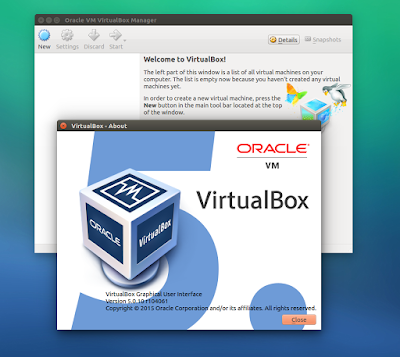
0 Response to “Oracle VM VirtualBox 5.0.10 Released, Available for Ubuntu and Linux Mint Derivative System [PPA]”
Post a Comment