Ambiance & Radiance Flat 15.04.3 (Themes) is out, Available for Ubuntu 15.04 vivid Vervet, ubuntu 14.10 Utopic Unicorn, Ubuntu 14.04 Trusty Tahr (LTS), Linux Mint 17.2 Rafaela, Linux Mint 17.1 Rebecca, Linux Mint 17 Qiana, Debian 8 jessie, Linux Mint Debian 2 and Derivative system
Ambiance & Radiance Flat is a Modern, Beautiful and Vivid Re-imagination of the Ambiance & Radiance Color GTK 2/3 Themes. It features a Modern, Clean And “Flat” look in your choice of 13 vibrant colors. Despite it’s name it is a completely new theme. Not just a simple mod of Ambiance. (We wish it was that easy. But we redesigned lots of things.)
Now With Full Support for GTK 3.14 & 3.16. Ubuntu 15.04, Debian 8, Linux Mint Debian 2, Arch, OpenSuse, Fedora and more! Plus better GnomeShell support in 15.04 build. And of coerce we still have Full support of 14.04 LTS branch.
(!) 15.04.3 Is a small fix/update making the 15.04 build as good as the 14.04.
Re-imagined Flat and Re-designed in many aspets. Ambiance Flat borrows some inspiration and similarity to stock ambiance. However we have taken it to another level with seamless tool-bars, menus and beautiful crisp clean simple look everywhere. With some awesome punchy colors.
This Theme Fully Supports:
Ubuntu 15.04, 14.10 & 14.04. Linux Mint 17, Linux Mint Debian 2, Debian 8 And Linux Or BSD Distros With GTK Versions 3.10, 3.12, 3.14 & 3.16+
Full and tested support for most popular GTK desktops Including:
Unity, Cinnamon, MATE, XFCE, LXDE, OpenBox, Gnome Classic & Fallback. Gnome Shell is now supported in 15.04 GTK 3.14 Build.
We have reworked everything, so now one theme works on all desktops. No more separate versions cluttering things up.
There Are 3 Versions:
- Ambiance- The darker flavor. Dark panel, menu, toolbar etc.
- Ambiance Fusion- Is a hybrid blend w/Light toolbars. Dark panel, menu etc.
- Radiance- is the lighter flavor. Light panel, menu etc.
Each Color Has Two Window Button Styles:
Pro- Monochrome Window Buttons
Regular- Color Window Buttons
A Special “Classic Big Border” Window Border Theme is also included as an option for MATE and XFCE Users Who have trouble resizing small/fine window borders. Don’t know if that’s a issue for anyone but we want to make sure everyone can enjoy and use the theme without struggle. So we include both. This Also may fix resize issues for some users without compiz on MATE and even XFCE.
Ambiance & Radiance Flat is not by or endorsed by the original Ambiance team. It is a NEW Fully flat Ambiance like theme that is Designed by the RAVEfinity Open Source Design Project, It has been in planning & development for a long awhile. Completely redesigned top to bottom by RAVEfinity with main code based on Ambiance & Radiance Colors (Another theme By RAVEfinity) & Stock Ambiance. We keep some design elements of stock Ambiance but we have also redesigned lots of parts on our own. A lot of new design work has gone into this.
How to: Install Ambiance & Radiance Flat 15.04.3 (Themes) on Ubuntu / Linux Mint / Debian via PPA
To Install Ambiance & Radiance Flat 15.04.3 (Themes) via PPA on Ubuntu 15.04 vivid Vervet, ubuntu 14.10 Utopic Unicorn, Ubuntu 14.04 Trusty Tahr (LTS), Linux Mint 17.2 Rafaela, Linux Mint 17.1 Rebecca, Linux Mint 17 Qiana, Debian 8 jessie, Linux Mint Debian 2 and Derivative system :sudo add-apt-repository ppa:ravefinity-project/ppa
sudo apt-get update
sudo apt-get install ambiance-flat-colors radiance-flat-colors
Download Deb file (Manual Installation) :
Ambiance Colors
$ wget https://launchpadlibrarian.net/208915514/ambiance-flat-colors_15.04.3%7Evivid%7ENoobsLab.com_all.deb
$ sudo chmod +x ambiance-flat-colors_*_all.deb
$ sudo dpkg -i ambiance-flat-colors_*_all.deb
Radiance Colors
$ wget https://launchpad.net/~ravefinity-project/+archive/ubuntu/ppa/+files/radiance-flat-colors_15.04.3%7Evivid%7ENoobsLab.com_all.deb
$ sudo chmod +x radiance-flat-colors_*_all.deb
$ sudo dpkg -i radiance-flat-colors_*_all.deb
Follow this page for Other Linux Distribution

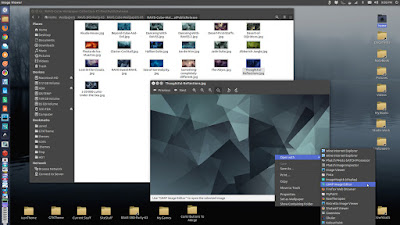
0 Response to “Ambiance & Radiance Flat 15.04.3 (Themes) released, Install on Ubuntu / Linux Mint / Debian via PPA”
Post a Comment