Calibre 2.11.0 is released, you can install in Ubuntu, Linux Mint, Debian, Mageia, Arch, Manjaro, Fedora and OpenSUSE
Hello, we can share about how to Calibre 2.11.0 is released, you can install in Ubuntu 15.04, ubuntu 14.10, ubuntu 14.04, Linux Mint 17.1, Mint 17, Debian, Mageia, Arch, Manjaro, Fedora and OpenSUSE.
Calibre is an open source e-book library management application designed
for the 21th century, for the digital world that were are living in
right now. It lets users to manipulate digital books in any way
possible. It helps users to easily read ebooks on their personal
computer, convert ebooks from one format to another, create electronic
books based on recipes of your very own ideas.
What’s New in This Release:
- New Features:
- Edit Book: Add a new ‘function mode’ for the Search and Replace tool
- The function mode allows you to create python functions that run on the results of Search and Replace. This allows you to do arbitrarily powerful text processing. For example, you can automatically fix the case of text, automatically add section number to headings, and so on. For examples and documentation, see: http://manual.calibre-ebook.com/function_mode.html
- Bug Fixes:
- DOCX Input: Add support for multilingual documents.
- Closes tickets: 1394428
- Edit metadata dialog: Fix date fields being displayed in the UTC timezone instead of the local timezone, causing the day to be off by one in some timezones.
- Closes tickets: 1393166
- Conversion/Book polishing: Fix ampersands in title/series/publisher/author not being properly escaped.
- Closes tickets: 1393230
- Update the bundled version of libimobiledevice on windows, so that the iOS Reader plugin can connect to iOS 8 devices again
- Fix a regression in 2.10 that causes Adding books from sub-folders, one book per folder to incorrectly add OPF files present in the sub-folders as an extra format.
- Closes tickets: 1392864
- Fix a regression in 2.10 that caused changes in Preferences->Adding books to not work for the next immediate add
- Fix Ctrl-R while in debug mode not restarting in debug mode properly
- Fix regression in evaluating composite columns that use other composite columns.
- Improved news sources:
- Nikkei News
Read this page for full information about Calibre 2.11.0 is released, you can install in Ubuntu, Linux Mint, Debian, Mageia, Arch, Manjaro, Fedora and OpenSUSE
In this article I will show you how to install Calibre 2.10.0 on Ubuntu, Debian, Elementary OS, Deepin, Peppermint, Pinguy OS, LXLE, Linux Lite, Fedora, CentOS, OpenSUSE, Mageia, OpenMandriva, Arch Linux, Manjaro and other Linux systems.
There is no repository available for Calibre 2.11.0, but the developers provide us a python oneliner for installing the latest Calibre version. So, to install Calibre on Linux systems, do:
The installation script downloads and extracts the latest Calibre installer, and installs the app in /opt/calibre, by default. But the user can easily change the installation destination.
For Arch Linux, Manjaro, Antergos and other Arch Linux based systems, calibre is available via the AUR repository, so just do:
Optional, to remove Calibre on Arch Linux, Manjaro and Antergos systems, do:
In this article I will show you how to install Calibre 2.10.0 on Ubuntu, Debian, Elementary OS, Deepin, Peppermint, Pinguy OS, LXLE, Linux Lite, Fedora, CentOS, OpenSUSE, Mageia, OpenMandriva, Arch Linux, Manjaro and other Linux systems.
There is no repository available for Calibre 2.11.0, but the developers provide us a python oneliner for installing the latest Calibre version. So, to install Calibre on Linux systems, do:
sudo python -c “import sys; py3 = sys.version_info[0] > 2; u = __import__(‘urllib.request’ if py3 else ‘urllib’, fromlist=1); exec(u.urlopen(‘http://status.calibre-ebook.com/linux_installer’).read()); main()”
The installation script downloads and extracts the latest Calibre installer, and installs the app in /opt/calibre, by default. But the user can easily change the installation destination.
For Arch Linux, Manjaro, Antergos and other Arch Linux based systems, calibre is available via the AUR repository, so just do:
sudo pacman -Sy yaourt
sudo yaourt calibre
Optional, to remove Calibre on Arch Linux, Manjaro and Antergos systems, do:
sudo yaourt -Rsn calibre

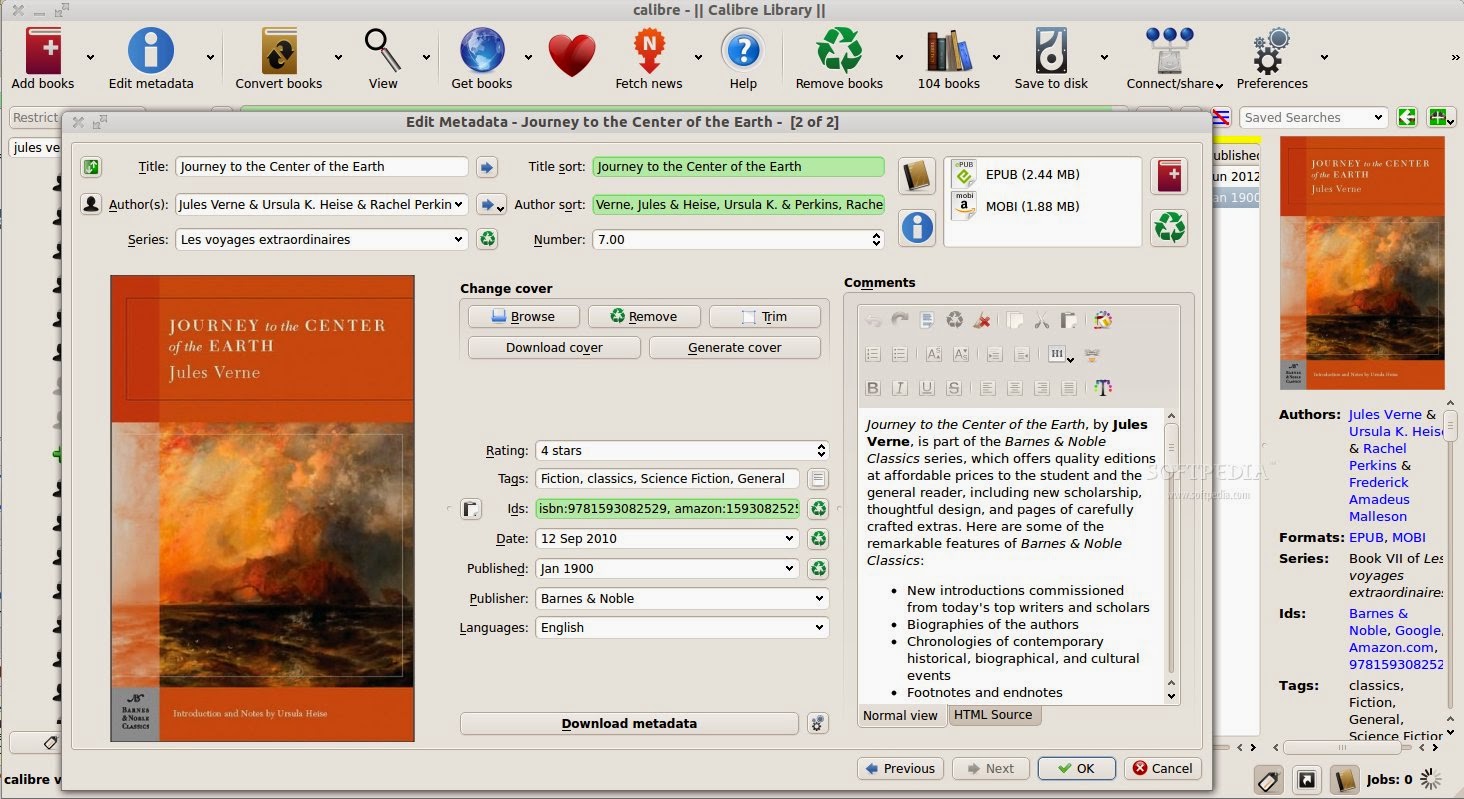
0 Response to “Calibre 2.11.0 is released, you can install in Ubuntu, Linux Mint, Debian, Mageia, Arch, Manjaro, Fedora and OpenSUSE”
Post a Comment