Cinnamon 2.4.5 released, install in in Linux Mint 17, Ubuntu 14.10 and Ubuntu 14.04 based distro
Cinnamon is an open source project that provides users with a full featured desktop environment for GNU/Linux operating systems. It is a fork of the GNOME Shell user interface distributed with the GNOME project. It has been designed from the ground up to provide users with a traditional, yet advanced and modern graphical session for their Linux-based operating systems. It’s usually deployed on the Linux Mint distribution.Designed for Linux Mint
Actually,
the Cinnamon project has been developed by the same team of hard
working people behind the Linux Mint project, out of frustration with
the GNOME desktop environment. However, the desktop environment is not
attached to the Linux Mint distribution, as it can be easily installed
on other open source GNU/Linux operating system, straight from their
default software repositories or using third-party ones provided by the
community.
What’s New in This Release:
- Fixed startup animation
To Install Cinnamon 2.4.5 in
Linux Ubuntu (Ubuntu 14.10 Utopic Unicorn, Ubuntu 14.04 Trusty Tahr)
derivative system using PPA’s, open a new Terminal window and bash (get
it?) in the following commands :
sudo add-apt-repository ppa:gwendal-lebihan-dev/cinnamon-nightly
sudo apt-get update
sudo apt-get install cinnamon
To revert the changes, open a new Terminal window and bash (get it?) in the following commands:
sudo apt-get remove cinnamon
sudo apt-get autoremove
sudo add-apt-repository -r ppa:gwendal-lebihan-dev/cinnamon-nightly
sudo apt-get update
To install or update Cinnamon 2.4.5 on Linux Mint 17, we have to add
the Romeo (Backports) repository, update the local repository index and
install the cinnamon package. open a new Terminal window and bash (get
it?) in the following commands:
sudo add-apt-repository “deb http://packages.linuxmint.com qiana romeo”
sudo apt-get update
sudo apt-get install cinnamon
To revert the changes, open a new Terminal window and bash (get it?) in the following commands:
sudo apt-get remove cinnamonOur hope tutorial entitled “Cinnamon 2.4.5 released, install in in Linux Mint 17, Ubuntu 14.10 and Ubuntu 14.04 based distro” can be useful for visitors.
sudo apt-get autoremove
sudo add-apt-repository -r “deb http://packages.linuxmint.com qiana romeo”
sudo apt-get update

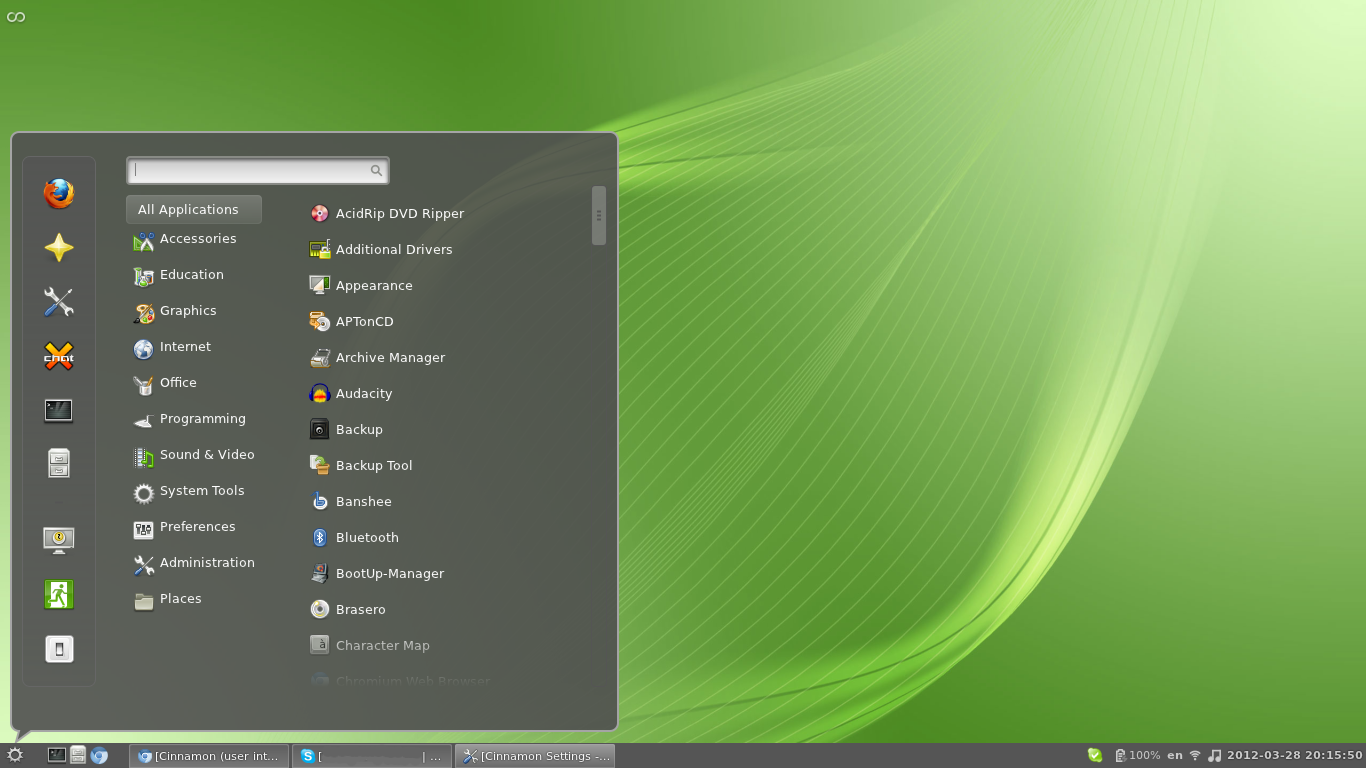
0 Response to “Cinnamon 2.4.5 released, install in in Linux Mint 17, Ubuntu 14.10 and Ubuntu 14.04 based distro”
Post a Comment