How to install Pragha 1.3.1 in Linux Ubuntu, mint and debian derivative system
Pragha is A Lightweight Music Player for GNU/Linux, based on GTK+, SQLite, completely written in C, constructed to be fast, light, and simultaneously complete without obstructing your daily work.
Some of the features Pragha 1.3.1 are:
- Library management using sqlite3.
- Versatile Amarok/Winamp-style play queue.
- Search/Filter the library and current playlist.
- Multiple library views.
- Search lyrics, artist bios and album art of any song.
- OSD support with libnotify.
- ID3 tag editing.
- mp3, ogg, flac, modplug, wav and audio CD support.
- Last.fm scrobbling.
- Playlist management (M3U exporting).
- DBUS management interface.
- MPRIS2 support.
To Install Pragha 1.3.1 in Linux Ubuntu (12.04, 12.10, 13.04, 13.10, 14.0, 14.10), mint (14,15,16,17) and debian derivative system using PPA, open a new Terminal window and bash (get it?) in the following commands:
and confer, the installed just start Pragha from the menu.sudo add-apt-repository ppa:ferramroberto/lffl
sudo apt-get update
sudo apt-get install pragha
Pragha is also available in the official repositories of Arch Linux to install it just type:
sudo pacman -S praghaHome Pragha

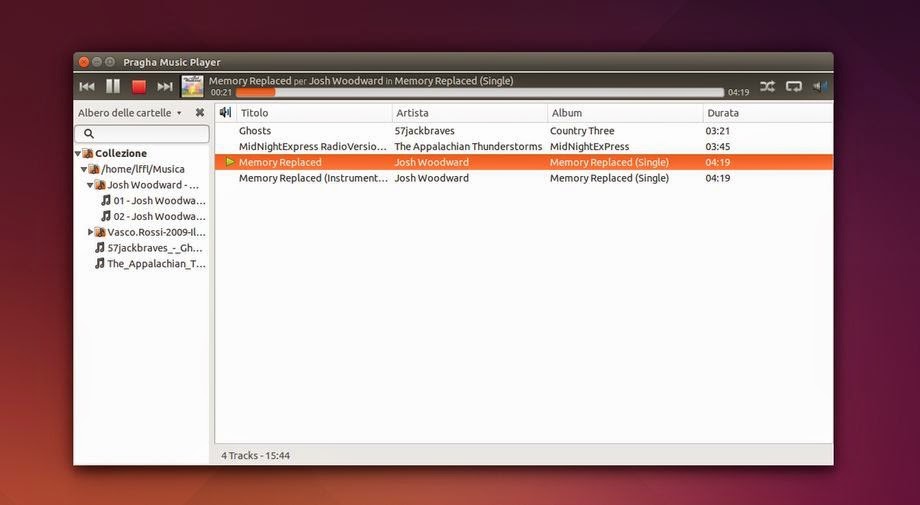
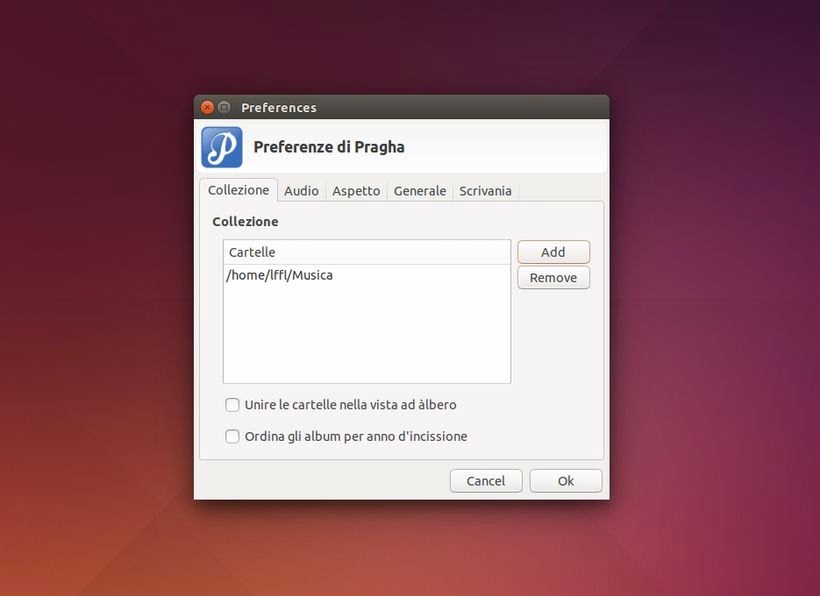
0 Response to “How to install Pragha 1.3.1 in Linux Ubuntu, mint and debian derivative system”
Post a Comment