How to Install TeamViewer 10 on Ubuntu 15.10 Wily Werewolf Derivative System
TeamViewer 10 includes significant performance optimizations. CPU usage optimizations for multi-core processors, HD voice transmission quality, and faster login and load times for the Management Console are just a few examples.
TeamViewer is a proprietary computer software package for remote control, desktop sharing, online meetings, web conferencing and file transfer between computers. Versions are available for the Microsoft Windows, OS X, Desktop Linux, iOS, Android Linux, Windows RT and Windows Phone operating systems. It is also possible to access a machine running TeamViewer with a web browser. While the main focus of the application is remote control of computers, collaboration and presentation features are included.
For more information on the major TeamViewer Changes in the upcoming version 10 please consult this page.
Install TeamViewer 10 on Ubuntu 15.10 Wily Werewolf Derivative System
To install or update TeamViewer 10 on Ubuntu 15.10 Wily Werewolf Derivative System, open a new Terminal window and bash (get it?) in the following commands:
Download Teamviewer 10
$ wget http://download.teamviewer.com/download/teamviewer_i386.deb
Install Teamviewer 10 via terminal :
$ sudo dpkg -i teamviewer_i386.debIn case “dpkg” indicates missing dependencies, complete the installation by executing the following command:
$ sudo apt-get install -f

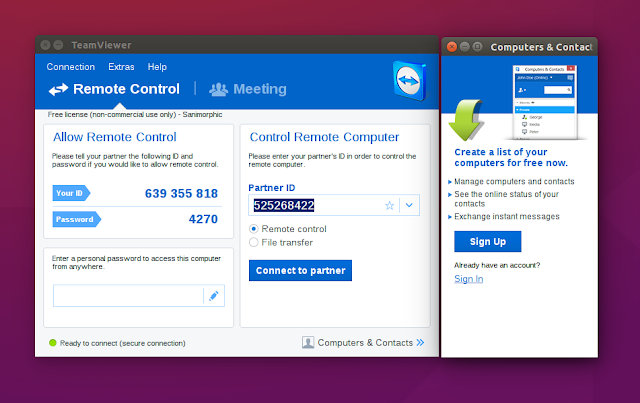
0 Response to “Install TeamViewer 10 on Ubuntu 15.10 Wily Werewolf Derivative System”
Post a Comment