Install/Create Bootable Linux Mint, Ubuntu, Fedora, Debian, Opensuse, Arch and Other Distro For USB Drive Using UNetbootin from windows and linux
Hello, we want to to share for visitor about Install/Create Bootable Linux Mint, Ubuntu, Fedora, Debian, Opensuse, Arch and Other Distro For USB Drive Using UNetbootin from windows and linux. UNetbootin (Universal Netboot Installer) is a cross-platform utility that can create live USB systems and can load a variety of system utilities or install various Linux distributions and other operating systems without a CD.
Ubuntu (and official derivatives)
- 12.04 LTS
- 13.04
- 13.10
- 14.04 LTS
- Daily CD Images
Debian
- Stable/Wheezy
- Testing/Jessie
- Unstable/Sid
Linux Mint
- 13
- 14
- 15
- 16
- 17
openSUSE
- 10.2
- 10.3
- 11.0
- 11.1
- Factory
Arch Linux
- 2010.05
For more full information about Install/Create Bootable Linux Mint, Ubuntu, Fedora, Debian, Opensuse, Arch and Other Distro For USB Drive Using UNetbootin from windows and linux you can follow this page
How to run UNetbootin in Linux, open a new Terminal window and bash (get it?) in the following commands:
1. choose disk and ISO file in your explorersudo suchmod +x unetbootin-*./unetbootin-linux-608
2. Installation complete and reboot now
Packages: Ubuntu Debian Fedora Suse Arch Gentoo Source
Our hope tutorial entitled “Install/Create Bootable Linux Mint, Ubuntu, Fedora, Debian, Opensuse, Arch and Other Distro Using UNetbootin from windows and linux” can be useful for visitors.

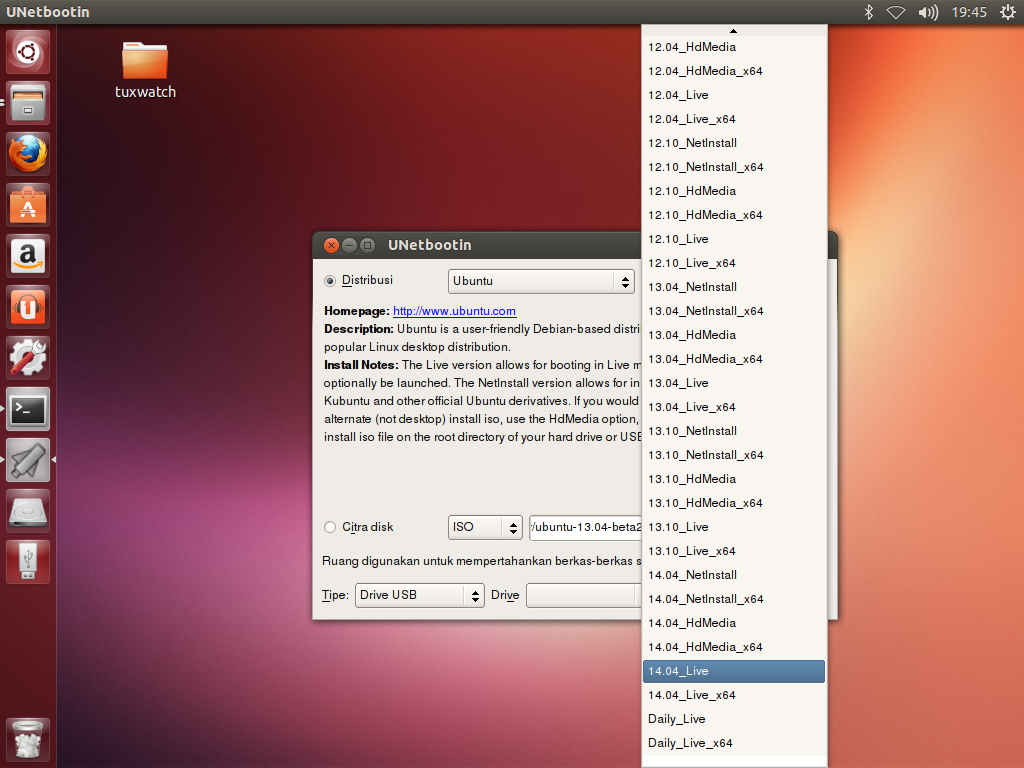
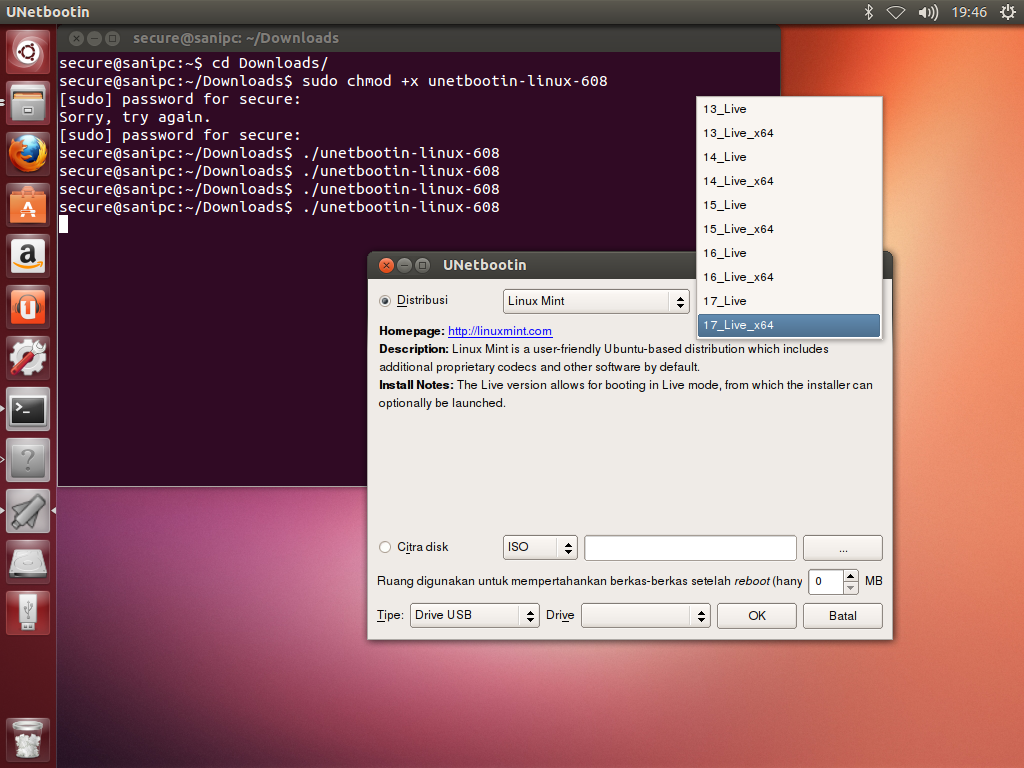
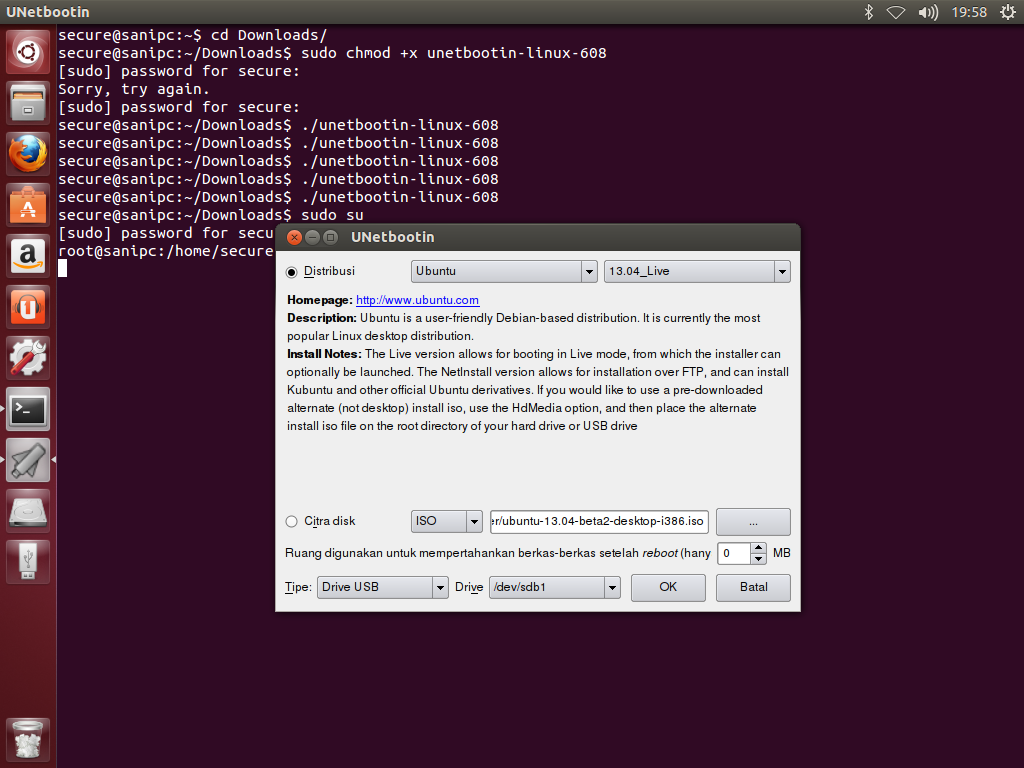
0 Response to “Install/Create Bootable Linux Mint, Ubuntu, Fedora, Debian, Opensuse, Arch and Other Distro For USB Drive Using UNetbootin from windows and linux”
Post a Comment