Install gLabels 3.2.0 in Linux Ubuntu and derivatives [PPA]
Here’s how to install or upgrade gLabels 3.2.0 via PPA in Ubuntu and linux lffl freedom.gLabels in Ubuntu
gLabels is one of the best open source software to easily create labels or business cards with our Linux distribution. Developed by Gnome, with gLabels we can create not only labels but also business cards, bar codes, covers for multimedia, and much more. It supports most popular label formats and has an editor that allows you to create labels on the size you prefer, we can also print address labels that can be imported from a CSV file, etc. vCards. Also note the excellent printing support that allows us for example to print labels in a given position of the sheet, insert edges or cutting lines, etc.. gLabels 3.2.0 improves support for Gnome / GTK + 3.x correcting some bugs regarding especially the graphical interface, it also improves text entry, for example, we can select text in a document, website etc and drag it into printstream for the add.
The developers have also gLabels correct and introduced new models, also enhances the template editor / template, also fixed a bug that prevented the import of addresses from recent versions of the Evolution mail client, also updated the software documentation.
Install gLabels 3.2.0
To install gLabels 3.2.0 in Ubuntu 14.04 and 14.10 Trusty Utopic and derivatives (including Linux Mint, elementary OS 0.3 Freya etc) just type:
To install gLabels 3.2.0 in Ubuntu 14.04 and 14.10 Trusty Utopic and derivatives (including Linux Mint, elementary OS 0.3 Freya etc) just type:
sudo add-apt-repository ppa:ferramroberto/lffl
sudo apt-get update
sudo apt-get install glabels
complete / update just start gLabels from menu / dash.
Install gLabels 3.2.0 in Linux Ubuntu and derivatives [PPA]

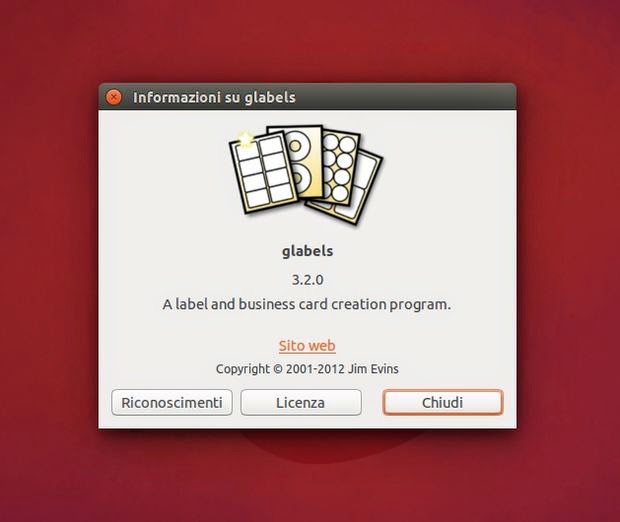
0 Response to “Install gLabels 3.2.0 in Linux Ubuntu and derivatives [PPA]”
Post a Comment