Goopg – GPG for Gmail in Chrome and Chromium, Install in Linux Ubuntu and Debian Based Distro
Goopg is an extension for the Chrome and the Chromium browser which enables GPG sign and verification in the Gmail web page.During the last few weeks I have been working on Goopg, a new extension for the Chrome and Chromium browser which allows one to sign and verify emails directly from the Gmail web page.
It consists mainly in two parts: an extension, which gets information from the Gmail web page, and a plugin (written in python) which silently verifies the emails, signs the outgoing messages and sends them via the Gmail APIs and a SMTP connection. For more information about the architecture, see the project documentation.
Future works:
- Support to Firefox and to other browsers
- Support to other Operating System, like Mac/OSx
- Support to encryption/decryption
sudo apt-add-repository ppa:team-goopg/goopgOur hope tutorial entitled “Goopg – GPG for Gmail in Chrome and Chromium, Install in Linux Ubuntu and Debian Based Distro” can be useful for visitors.
sudo apt-get update
sudo apt-get install goopg-chromium

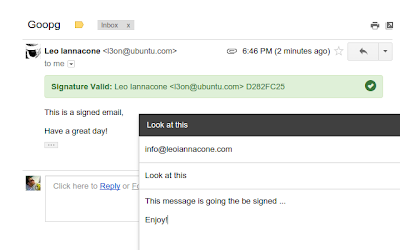
0 Response to “Goopg – GPG for Gmail in Chrome and Chromium, Install in Linux Ubuntu and Debian Based Distro”
Post a Comment