qomp 0.7.1 Beta is released, Online Music Player supported on Debian, Ubuntu, Red Hat Enterprise Linux, Fedora, openSUSE, Mageia, Linux Mint, and any other DEB- or RPM-based operating system
qomp stands for Quick Online Music Player and it’s an open source
software project that has been designed to act as a music player for
different online music services, including Yandex.Music, ProstoPleer.com
and Myzuka.ru.
Supported on
distributions
On GNU/Linux, the software is supported on a wide range of
distributions, including Debian, Ubuntu, Red Hat Enterprise Linux,
Fedora, openSUSE, Mageia, Linux Mint, and any other DEB– or RPM-based
operating system. A source archive is also available for download for
those of you who prefer to manually install the program.
What’s New in This Release:
- adapt myzuka.ru plugin for new site design
- some minor fixes
Features
- play music from Yandex.Music, Myzuka.ru, Pleer.com
- play music from local system
- LastFM scrobbling
- MPRIS support(Linux only)
- System tray controls
- Proxy server support
- Play lists support
The program’s graphical user interface is written
with the help of the Qt GUI toolkit and has been designed to be simple
and easy to use. It provides users with basic audio controls, such as
play, stop, forward or rewind, as well as a volume slider and support
for adding more songs or creating playlists directly from the main
window.
You can search any music file or artist
The
search window is one click away, allow you to effortlessly search for
any music file or artist. At the moment, the application supports only
the Yandex.Music, Myzuka.ru and ProstoPleer.com music hosting websites.
Supports mainstream operating systems
qomp
has been designed from the offset to be portable, which means that it’s
a cross-platform application that supports mainstream operating systems
like GNU/Linux, Microsoft Windows and Mac OS X. Both 32-bit and 64-bit
architectures are supported at this time.
How to install qomp 0.7.1 Beta (Quick Online Music Player) in Debian, Ubuntu 15.04, ubuntu 14.10, ubuntu 14.04, Red Hat Enterprise Linux, Fedora, openSUSE, Mageia, Linux Mint 17.1 Rebecca, Linux Mint 17 Qiana, Linux Mint 13 Maya, Pinguy OS 14.04, Elementary OS 0.3 Freya, Elementary OS 0.2 Luna, Peppermint Five, Deepin 2014, LXLE 14.04, Linux Lite 2.0 and any other DEB- or RPM-based operating system, open a new Terminal window and bash (get it?) in the following commands:
For Linux Mint 17.1 Rebecca, Linux Mint 17 Qiana, Linux Mint 13 Maya, Pinguy OS 14.04, Elementary OS 0.3 Freya, Elementary OS 0.2 Luna, Peppermint Five, Deepin 2014, LXLE 14.04, Linux Lite 2.0 and other Ubuntu/Debian derivative systems.
Linux System 32 bit :
wget http://nchc.dl.sourceforge.net/project/qomp/0.7.1/qomp_0.7.1-beta-1_i386.deb
sudo dpkg -i qomp_0.7.1-beta-1_i386.deb
sudo rm -rf qomp_0.7.1-beta-1_i386.deb
Linux System 64 bit :
wget http://nchc.dl.sourceforge.net/project/qomp/0.7.1/qomp_0.7.1-beta-1_amd64.debIn case “dpkg” indicates missing dependencies, complete the installation by executing the following command:
sudo dpkg -i qomp_0.7.1-beta-1_amd64.deb
sudo rm -rf qomp_0.7.1-beta-1_amd64.deb
apt-get install -fFor type file rpm, apk, exe, dmg you can download in here
Our hope tutorial entitled “qomp 0.7.1 Beta is released, Online Music Player supported on Debian, Ubuntu, Red Hat Enterprise Linux, Fedora, openSUSE, Mageia, Linux Mint, and any other DEB- or RPM-based operating system” can be useful for visitors.

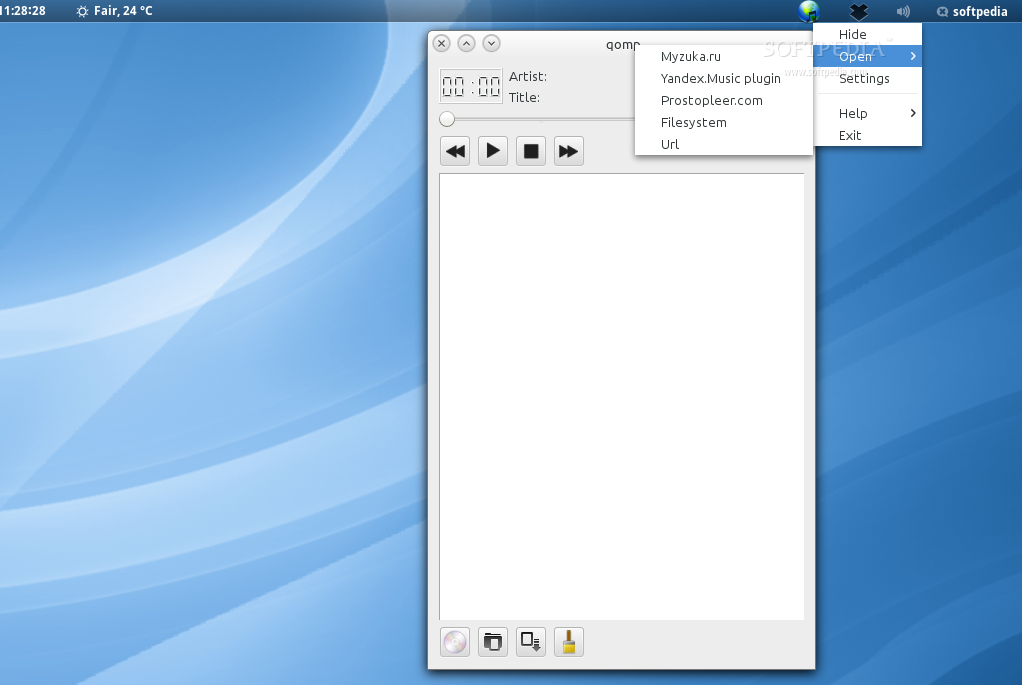
0 Response to “qomp 0.7.1 Beta is released, Online Music Player supported on Debian, Ubuntu, Red Hat Enterprise Linux, Fedora, openSUSE, Mageia, Linux Mint, and any other DEB- or RPM-based operating system”
Post a Comment