Minitube is a native YouTube client. With it you can
watch YouTube videos in a new way: you type a keyword, Minitube gives
you an endless video stream.
Minitube does not require the Flash Player.
Minitube is not about cloning the original YouTube web interface, it aims to create a new TV-like experience.
To install latest minitube on Ubuntu 15.04 vivid Vervet, ubuntu 14.10 Utopic Unicorn, Ubuntu 14.04 Trusty Tahr (LTS), Ubuntu 13.10/13.04/12.04, Linux Mint 17.1 Rebecca, Linux Mint 17 Qiana, Linux Mint 13 Maya, Pinguy OS 14.04, Elementary OS 0.3 Freya, Elementary OS 0.2 Luna, Peppermint Five, Deepin 2014, LXLE 14.04, Linux Lite 2.0, Linux Lite 2.2, Debian 8 “jessie”, Debian 7 “wheezy”, Debian 6 and debian derivative systems, open a new Terminal window and bash (get it?) in the following commands :
Build From Source Code :
sudo apt-get install build-essential qt4-dev-tools libphonon-devInstall from deb File 32 bit :
wget flavio.tordini.org/files/minitube/minitube.tar.gz
tar -xvf minitube.tar.gz
cd minitube
qmake
make
sudo make install
wget -c http://flavio.tordini.org/files/minitube/minitube.debInstall from deb File 64 bit :
sudo dpkg -i minitube.deb
wget -c http://flavio.tordini.org/files/minitube/minitube64.debIn case “dpkg” indicates missing dependencies, complete the installation by executing the following command:
sudo dpkg -i minitube64.deb
sudo apt-get install -f
Minitube source code is released under the GNU General Public License. The code is hosted at Gitorious. Here’s a tarball for the latest release.

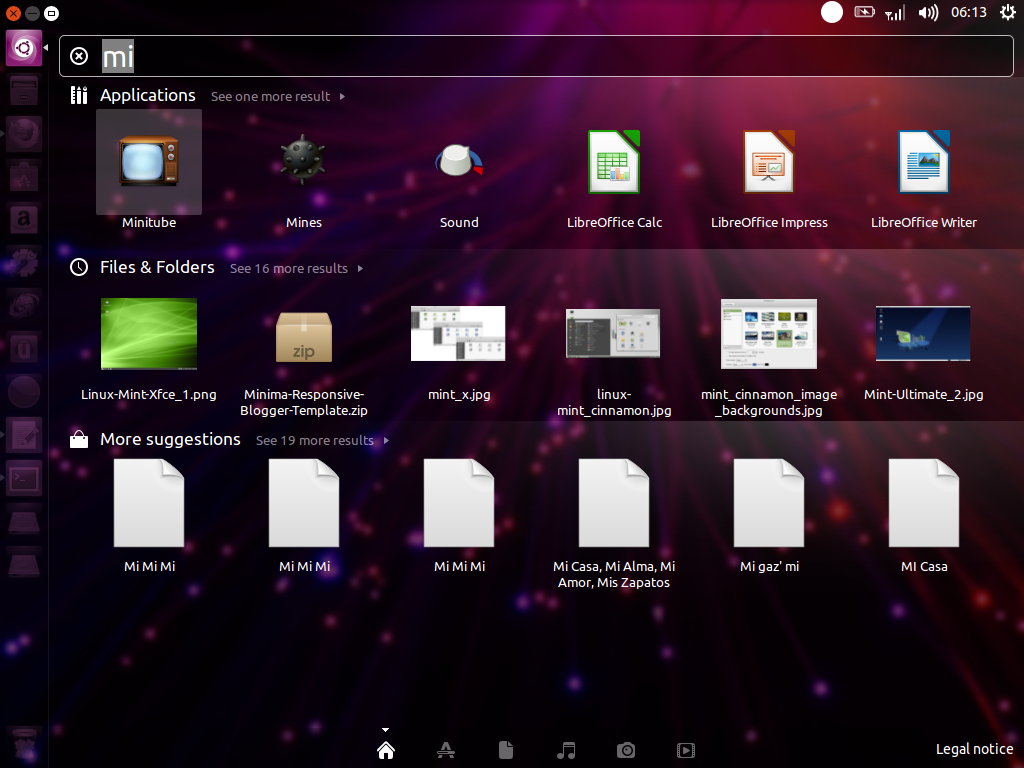
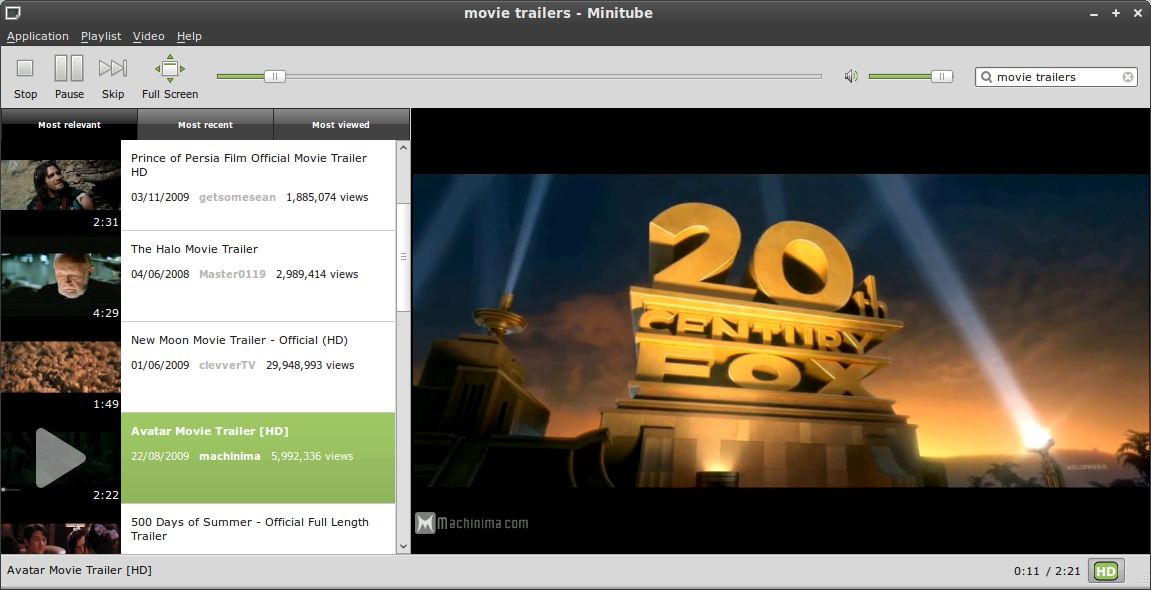
0 Response to “Install Latest Minitube on Ubuntu, Linux Mint,Elementary OS and Debian”
Post a Comment