Install LMMS (Linux MultiMedia Studio) 1.1.0 on Ubuntu 15.04 vivid Vervet, ubuntu 14.10 Utopic Unicorn, Ubuntu 14.04 Trusty Tahr (LTS), Debian 8 “jessie”, Debian 7 “wheezy”, Linux Mint 17.1 Rebecca, Linux Mint 17 Qiana, OpenSUSE 13.2, OpenSUSE 13.1, Mageia 5, Mageia 4, Fedora 21, Fedora 20, Arch Linux, Slackware and Mac OSX
LMMS is a free cross-platform alternative to commercial programs like FL Studio®, which allow you to produce music with your computer. This includes the creation of melodies and beats, the synthesis and mixing of sounds, and arranging of samples. You can have fun with your MIDI-keyboard and much more; all in a user-friendly and modern interface.
Features of LMMS :
- Song-Editor for composing songs
- A Beat+Bassline-Editor for creating beats and basslines
- An easy-to-use Piano-Roll for editing patterns and melodies
- An FX mixer with 64 FX channels and arbitrary number of effects allow unlimited mixing possibilities
- Many powerful instrument and effect-plugins out of the box
- Full user-defined track-based automation and computer-controlled automation sources
- Compatible with many standards such as SoundFont2, VST(i), LADSPA, GUS Patches, and full MIDI support
- Import of MIDI and FLP (FL Studio®/Fruityloops® Project) files
- New FX Mixer
- New Instruments
- Instrument Enhancements
- Improved Demos/Presets
- UI Improvements
- Enabled toggling of knob scale in context menu (Linear/Logarithmic)
- Added ability to record automations
- Added support for undo/redo in Piano Roll
- Bug Fixes
Install LMMS (Linux MultiMedia Studio) 1.1.0 on Ubuntu, Debian, Linux Mint, OpenSUSE, Mageia, Fedora, Arch Linux, Slackware and Mac OSX
To Install LMMS (Linux MultiMedia Studio) 1.1.0 on Ubuntu 15.04 vivid Vervet, ubuntu 14.10 Utopic Unicorn, Ubuntu 14.04 Trusty Tahr (LTS), Linux Mint 17.1 Rebecca, Linux Mint 17 Qiana, Debian 8 “jessie”, Debian 7 “wheezy” :Run this command in a terminal :
$ sudo apt-get install lmmsIf your distribution offers VST support (requires the installation of Wine) it is generally offered in a separate package. For example, using the KXStudio repository, run this command in a terminal.
$ sudo apt-get install lmms-vst-full
To Install LMMS (Linux MultiMedia Studio) 1.1.0 on Mandriva, Mageia 5 and mageia 4 (rpm):
Run the following command as root in a terminal:
$ urpmi lmms
To Install LMMS (Linux MultiMedia Studio) 1.1.0 on openSUSE 13.2 and openSUSE 13.1 :
Run the following command in a terminal:
$ sudo zypper install lmms
To Install LMMS (Linux MultiMedia Studio) 1.1.0 on Fedora, RedHat, CentOS (rpm)
Run the following command as root in a terminal:
$ yum install lmms
To Install LMMS (Linux MultiMedia Studio) 1.1.0 on Arch Linux :
Run the following command in a terminal:
$ sudo pacman -S lmm
To Install LMMS (Linux MultiMedia Studio) 1.1.0 on Slackware :
Run the following command in a terminal:
# sbopkg -i fltk -i lmms
If your Linux distribution does not provide a lmms package (or only an out-dated one), you can still build LMMS from source. Visit the LMMS development wiki on GitHub for instructions on how to compile LMMS for Linux.
Download for Mac OSX

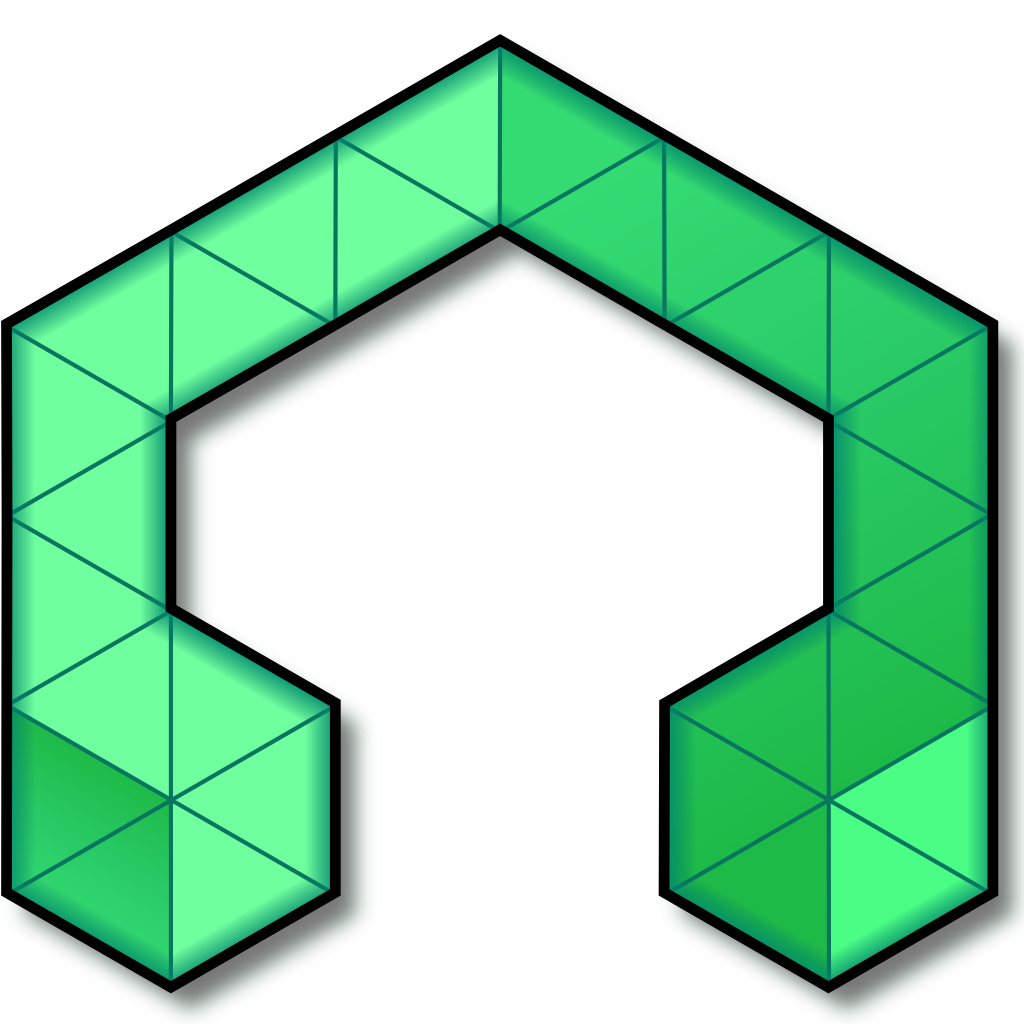
0 Response to “Install LMMS (Linux MultiMedia Studio) 1.1.0 on Ubuntu, Debian, Linux Mint, OpenSUSE, Mageia, Fedora, Arch Linux, Slackware and Mac OSX”
Post a Comment