Darktable 1.6.3 is released, you can install/update on Ubuntu 15.04 vivid Vervet, ubuntu 14.10 Utopic Unicorn, Ubuntu 14.04 Trusty Tahr (LTS), Ubuntu 13.10/13.04/12.04, Linux Mint 17.1 Rebecca, Linux Mint 17 Qiana, Linux Mint 13 Maya, Pinguy OS 14.04, Elementary OS 0.3 Freya, Elementary OS 0.2 Luna, Peppermint Five, Deepin 2014, LXLE 14.04, Linux Lite 2.0, Linux Lite 2.2 and other Ubuntu derivative systems via PPA
Darktable is an open source application that provides both amateur and enthusiasts photographers with a virtual lighttable and darkroom that allows them to manage their digital negatives in a single and handy database. It has been designed from the ground up to be used for developing RAW images from digital cameras.
Features at a glance
Key features include an astonishing graphical user interface designed for the modern computer user, support for importing single image files, folders, and scan for devices, ability to categorize images by numerous filters, such as ISO, color label, rights, creator, publisher, camera, date, time, title, lens, aperture, etc., as well as to access recently used collections.
In addition, the application lets users to view detailed information about an image, if available, such as lens, exposure, aperture, focal length, focus distance, ISO, model, maker, filmroll, image id, filename, version, full path, width, height, copyright, local copy, date, time, title, creator, latitude, and longitude.
It also features fully non-destructive editing, 4×32-bit floating point pixel buffers, GPU acceleration via OpenCL, built-in ICC profiles (sRGB, XYZ, linear RGB and Adobe RGB), zero-latency fullscreen mode, tethered shooting, flexible search functionality, powerful export system, and many translations.
The program is capable of importing a wide range of standard, RAW and HRD image formats, among which we can mention JPG, CR2, HDR, and PFM, and can export images to Picasa and Flickr, as well as to export to low dynamic range (JPEG, PNG, TIFF), linear high dynamic range (PFM, EXR) and 16-bit (PPM, TIFF) images.
Features at a glance
Key features include an astonishing graphical user interface designed for the modern computer user, support for importing single image files, folders, and scan for devices, ability to categorize images by numerous filters, such as ISO, color label, rights, creator, publisher, camera, date, time, title, lens, aperture, etc., as well as to access recently used collections.
In addition, the application lets users to view detailed information about an image, if available, such as lens, exposure, aperture, focal length, focus distance, ISO, model, maker, filmroll, image id, filename, version, full path, width, height, copyright, local copy, date, time, title, creator, latitude, and longitude.
It also features fully non-destructive editing, 4×32-bit floating point pixel buffers, GPU acceleration via OpenCL, built-in ICC profiles (sRGB, XYZ, linear RGB and Adobe RGB), zero-latency fullscreen mode, tethered shooting, flexible search functionality, powerful export system, and many translations.
The program is capable of importing a wide range of standard, RAW and HRD image formats, among which we can mention JPG, CR2, HDR, and PFM, and can export images to Picasa and Flickr, as well as to export to low dynamic range (JPEG, PNG, TIFF), linear high dynamic range (PFM, EXR) and 16-bit (PPM, TIFF) images.
Darktable 1.6.3 changelog
- Make camera import window transient
- Allow soft limits on radius
- Fix soft boundaries for black in exposure
- Change order of the profile/intent combo in export dialog
- Support read/write of chromaticities in EXR
- Allow to default to :memory: db in config
- Add mime handler for non-raw image file formats
- Improved lens model name detection for Sony SAL lenses
- Fix buffer overrun in SSE clipping loop for highlight handling
- Prevent exporting when an invalid export/storage is selected
- Hopefully last fix for aspect ratios in crop and rotate
- No tooltip when dragging in monochrome
Fix buffer overrun in SSE clipping loop for highlight handling
Prevent exporting when an invalid export/storage is selected
Hopefully last fix for aspect ratios in crop and rotate (#9942)
No tooltip when dragging in monochrome (#10319)
RAW support
Panasonic LX100 (missing non-standard aspect ratio modes)
Panasonic TZ60
Panasonic FZ1000
KODAK EASYSHARE Z1015 IS
Canon 1DX (missing sRAW modes)
Canon A630 and SX110IS (CHDK RAW)
white balance presets
Panasonic FZ1000
Panasonic TZ60
Panasonic LX100
standard matrix
Canon Rebel T3 (non-european 1100D)
enhanced matrix
nikon d750
noise profiles
Canon EOS 1DX
How to Install Darktable 1.6.3 on Linux Mint, Deepin, Elementary OS and Ubuntu Derivative System via PPA :
to install, update Darktable 1.6.3 on Ubuntu 15.04 vivid Vervet, ubuntu 14.10 Utopic Unicorn, Ubuntu 14.04 Trusty Tahr (LTS), Ubuntu 13.10/13.04/12.04, Linux Mint 17.1 Rebecca, Linux Mint 17 Qiana, Linux Mint 13 Maya, Pinguy OS 14.04, Elementary OS 0.3 Freya, Elementary OS 0.2 Luna, Peppermint Five, Deepin 2014, LXLE 14.04, Linux Lite 2.0, Linux Lite 2.2 and other Ubuntu derivative systems via PPA , open a new Terminal window and bash (get it?) in the following commands:
$ sudo add-apt-repository ppa:pmjdebruijn/darktable-release
$ sudo apt-get update
$ sudo apt-get install darktable
Download
for Mac OSX
The source is available now. Binary packages are in the process of being
built, and will appear soon at their respective download locations. –
See more at:
http://media-opensource.blogspot.com/2015/02/darktable-162-is-released-install-on.html#sthash.8NaAUDTp.dpuf
Download for Mac OSX The source is available now. Binary packages are in the process of being built, and will appear soon at their respective download locations.

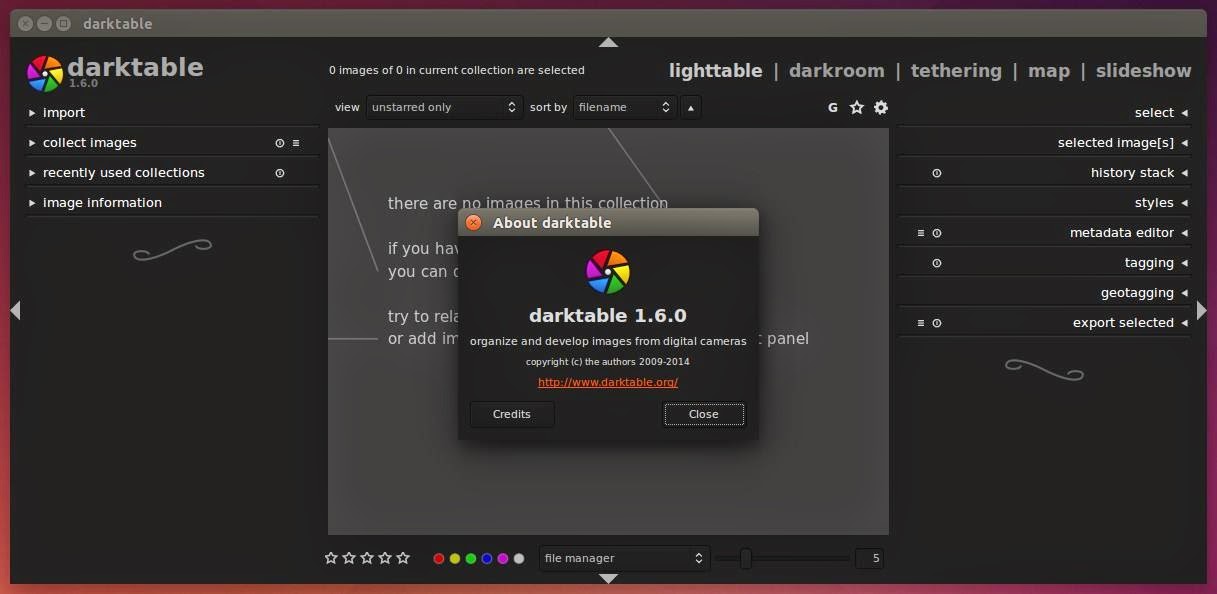
0 Response to “Install Darktable 1.6.3 on Linux Mint, Deepin, Elementary OS and Ubuntu Derivative System via PPA”
Post a Comment