Install/Update KDE Plasma 5.3 Beta on Arch Linux, Exherbo, Fedora 20, Fedora 21, Gentoo, Kubuntu 14.10 utopic unicorn, openSUSE 13.1, openSUSE Factory, openSUSE 13.2, Slackware and ROSA
KDE Plasma (formerly K Desktop Environment and KDE Software Compilation and KDE Plasma Workspace and Applications) is an open source project comprised of numerous packages, libraries and applications designed to provide a modern graphical desktop environment for Linux and UNIX-like workstations.
A beautiful, modern and traditional desktop environment
It combines ease-of-use, superior graphical design and powerful functionality with the unique features and architecture of the Linux operating system. It’s comprised of the KDE Plasma Workspaces and KDE Applications components.
Additionally, it contains extra add-on for the panel and desktop, a download manager, an instant messenger, an addressbook, a document viewer, a multimedia layer called Phonon (similar to GStreamer on GNOME), and accessibility functionality, such as a powerful text-to-speech system.
Read Latest Ubuntu PPA
New energy usage monitor
A touchpad configuration module has been added
Improved Plasma Widgets
Plasma Media Center is added as a tech preview in this beta. It is fully stable but misses a few features compared to version 1. You can log directly into a Plasma Media Center session if you want to use it on a media device such as a television or projector or you can run it from Plasma Desktop. It will scan for videos, music and pictures on your computer to let you browse and play them
Kubuntu
Packages for Kubuntu Utopic Next and Next backports PPAs for Utopic (14.10) are now deprecated.
To test upgrade to Vivid, please use the PPA-purge package to remove those PPAs and packages, and then install `kubuntu-desktop` meta-package, and finally:
Live Image of Kubuntu Vivid with Packages from Git The Weekly Live Image, updated every Friday with latest source from Git to run a full system from a USB disk. Based on Kubuntu 15.04, Vivid.
KDE Frameworks 5 and Plasma 5 is available in the Vivid development version of Kubuntu, now in beta.
Gentoo Linux
Plasma 5 packages are currently in the KDE overlay. For more information please visit the Gentoo wiki
Fedora
We provide Plasma 5 packages for Fedora 20 and 21 in the dvratil/plasma-5 Copr repository. (Please note that these packages replace Plasma 4. The Plasma 4 and Plasma 5 workspaces cannot be installed in parallel from our RPMs.) The required KDE Frameworks 5 packages are available in the official Fedora repositories for Fedora 20 (in updates) and 21, and will be automatically installed as dependencies of the Plasma 5 packages. (Unlike the Plasma workspaces, the libraries, i.e. KDE Frameworks 5, kdelibs 4 and kdelibs 3, can be installed in parallel.)
Add the Plasma 5 Copr to Yum and install the plasma-5 meta-package, which will install all needed packages.
On Fedora 21, replace fedora-20 with fedora-21.
If you use DNF, simply install dnf-plugins-core and run
Plasma 5 will replace Plasma 4 as the system version of Plasma in Fedora 22. Until that happens, packages for Rawhide (i.e. what will become Fedora 22 and newer) are also available from the dvratil/plasma-5 Copr repository.
For all those who want to try out Plasma 5 without affecting their existing Plasma 4 installation, we also provide an x86_64 live image with Plasma 5 based on Fedora 20: http://pub.dvratil.cz/plasma/iso/5.1/.
KDE Plasma (formerly K Desktop Environment and KDE Software Compilation and KDE Plasma Workspace and Applications) is an open source project comprised of numerous packages, libraries and applications designed to provide a modern graphical desktop environment for Linux and UNIX-like workstations.
A beautiful, modern and traditional desktop environment
It combines ease-of-use, superior graphical design and powerful functionality with the unique features and architecture of the Linux operating system. It’s comprised of the KDE Plasma Workspaces and KDE Applications components.
Additionally, it contains extra add-on for the panel and desktop, a download manager, an instant messenger, an addressbook, a document viewer, a multimedia layer called Phonon (similar to GStreamer on GNOME), and accessibility functionality, such as a powerful text-to-speech system.
Read Latest Ubuntu PPA
Enhanced Power Management
- Power management settings can be configured differently for certain activities
- Laptop will not suspend when closing the lid while an external monitor is connected (‘cinema mode’, by default, can be turned off)
- Power management inhibitions block lock screen too
- Screen brightness changes are now animated on most hardware
- No longer suspends when closing the lid while shutting down
- Support for keyboard button brightness controls on lock screen
- KInfoCenter provides statistics about energy consumption
- Battery monitor now shows which applications are currently holding a power management inhibition for example (‘Chrome is currently suppressing PM: Playing video’)
New energy usage monitor
Better Bluetooth Capabilities
- New Bluetooth applet
- Bluedevil was ported to a new library from KDE, BluezQt
- Added support for blocking and unblocking Bluetooth
- Connected devices with Browse Files (ObexFTP) support are now displayed in the file dialog’s Places panel
A touchpad configuration module has been added
Improved Plasma Widgets
- Clipboard applet gains support for showing barcodes The Desktop and Folder View containment codebases were
- The Recent Documents and Recent Applications sections in
Application Menu (Kicker) are now powered by KDE activities - Comics widget returns
- System monitor plasmoids return, such as CPU Load Monitor and Hard Disk usage
unified, and have seen performance improvements
Plasma Media Center – Tech Preview
Plasma Media Center is added as a tech preview in this beta. It is fully stable but misses a few features compared to version 1. You can log directly into a Plasma Media Center session if you want to use it on a media device such as a television or projector or you can run it from Plasma Desktop. It will scan for videos, music and pictures on your computer to let you browse and play them
Big Steps Towards Wayland Support
- Plasma 5.3 makes a huge step towards to supporting the Wayland windowing system in addition to the default X11 windowing system. Plasma’s window manager and compositor KWin is now able to start a nested XWayland server, which acts as a bridge between the old (X11) and the new (Wayland) world. X11 windows can connect to this server as if it were a normal X server, for KWin it looks like a Wayland window, though. This means that KWin learned to handle Wayland windows in this release, though full integration is only expected for Plasma 5.4.
- In addition KWin gained new output modes for Wayland allowing to start a nested KWin on X11 and to start KWin directly on a framebuffer device, which will be the fallback for the case that OpenGL and/or kernel mode settings are not supported. A rendering backend on kernel mode settings is expected for Plasma 5.4. More information about these new backends and how to test them can be found in the KWin wiki pages. Please keep in mind that this is only a development preview and highly experimental new code.
Install/Update KDE Plasma 5.3 Beta on Arch Linux, Exherbo, Fedora, Gentoo, Kubuntu, openSUSE, Slackware and ROSA
How to Install/Update KDE Plasma 5.3 Beta on Arch Linux, Exherbo, Fedora 20, Fedora 21, Gentoo, Kubuntu 14.10 utopic unicorn, openSUSE 13.1, openSUSE Factory, openSUSE 13.2, Slackware and ROSA, open a new Terminal window and bash (get it?) in the following commands:
Arch Linux
Plasma Next packages are available in the [extra] repository. To install it run:
# pacman -Syu # pacman -S plasma-meta
or
# pacman -Syu # pacman -S plasma
Exherbo Linux
We currently provide Plasma 5 packages in the kde repository. They can easily be installed with the help of the plasma set:
# cave resolve plasma*
Kubuntu
Packages for Kubuntu Utopic Next and Next backports PPAs for Utopic (14.10) are now deprecated.
To test upgrade to Vivid, please use the PPA-purge package to remove those PPAs and packages, and then install `kubuntu-desktop` meta-package, and finally:
sudo apt update && sudo apt full-upgradebefore initiating:
sudo kubuntu-devel-release-upgradeto move to Vivid beta. Full instructions to upgrade from 14.10.
Live Image of Kubuntu Vivid with Packages from Git The Weekly Live Image, updated every Friday with latest source from Git to run a full system from a USB disk. Based on Kubuntu 15.04, Vivid.
KDE Frameworks 5 and Plasma 5 is available in the Vivid development version of Kubuntu, now in beta.
Gentoo Linux
Plasma 5 packages are currently in the KDE overlay. For more information please visit the Gentoo wiki
Fedora
We provide Plasma 5 packages for Fedora 20 and 21 in the dvratil/plasma-5 Copr repository. (Please note that these packages replace Plasma 4. The Plasma 4 and Plasma 5 workspaces cannot be installed in parallel from our RPMs.) The required KDE Frameworks 5 packages are available in the official Fedora repositories for Fedora 20 (in updates) and 21, and will be automatically installed as dependencies of the Plasma 5 packages. (Unlike the Plasma workspaces, the libraries, i.e. KDE Frameworks 5, kdelibs 4 and kdelibs 3, can be installed in parallel.)
Add the Plasma 5 Copr to Yum and install the plasma-5 meta-package, which will install all needed packages.
wget http://copr.fedoraproject.org/coprs/dvratil/plasma-5/repo/fedora-20/dvratil-plasma-5-fedora-20.repo
yum install plasma5
On Fedora 21, replace fedora-20 with fedora-21.
If you use DNF, simply install dnf-plugins-core and run
dnf copr enable dvratil/plasma-5
dnf install plasma5
Plasma 5 will replace Plasma 4 as the system version of Plasma in Fedora 22. Until that happens, packages for Rawhide (i.e. what will become Fedora 22 and newer) are also available from the dvratil/plasma-5 Copr repository.
For all those who want to try out Plasma 5 without affecting their existing Plasma 4 installation, we also provide an x86_64 live image with Plasma 5 based on Fedora 20: http://pub.dvratil.cz/plasma/iso/5.1/.
openSUSE
Packages are provided in KDE:Frameworks5 and KDE:Qt5 repositories, for
openSUSE 13.1:
zypper ar -f http://download.opensuse.org/repositories/KDE:/Qt5/openSUSE_13.1/ Qt5zypper ar -f http://download.opensuse.org/repositories/KDE:/Frameworks5/openSUSE_13.1/ KF5
openSUSE Factory:
zypper ar -f http://download.opensuse.org/repositories/KDE:/Frameworks5/openSUSE_Factory/ KF5
For openSUSE 13.2:
zypper ar -f http://download.opensuse.org/repositories/KDE:/Qt5/openSUSE_13.2/zypper ar -f http://download.opensuse.org/repositories/KDE:/Frameworks5/openSUSE_13.2/
For more details see this page.
Slackware
You can get Plasma 5 packages for Slackware-current from Alien BOB’s repository. These packages will replace KDE 4 if you have installed that. Read all about it on http://alien.slackbook.org/blog/kde-5_15-03-for-slackware-current/ Eric’s blog]
ROSA
We provide Plasma 5 packages for ROSA Desktop Fresh in the unofficial KDE Backports repository. They can easily be installed with a single command:
# urpmi task-plasma5
But please note that it will remove KDE Workspace 4, including KDM. So don’t install task-plasma5 from KDE 4 session.
Enjoy! I hope this article adding you more clarity.

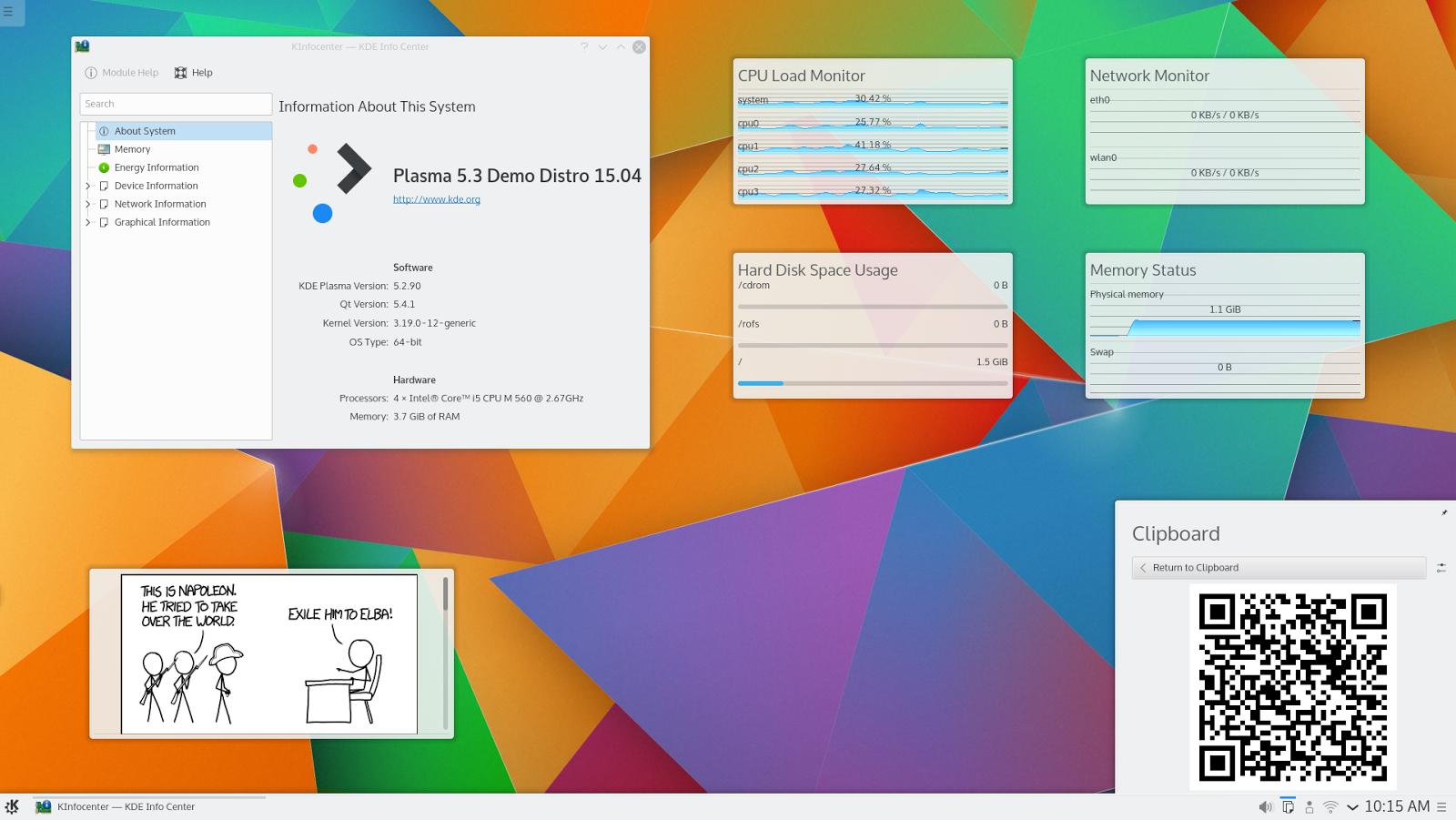
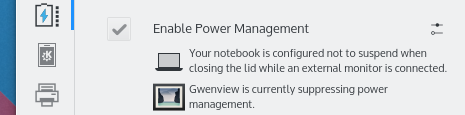
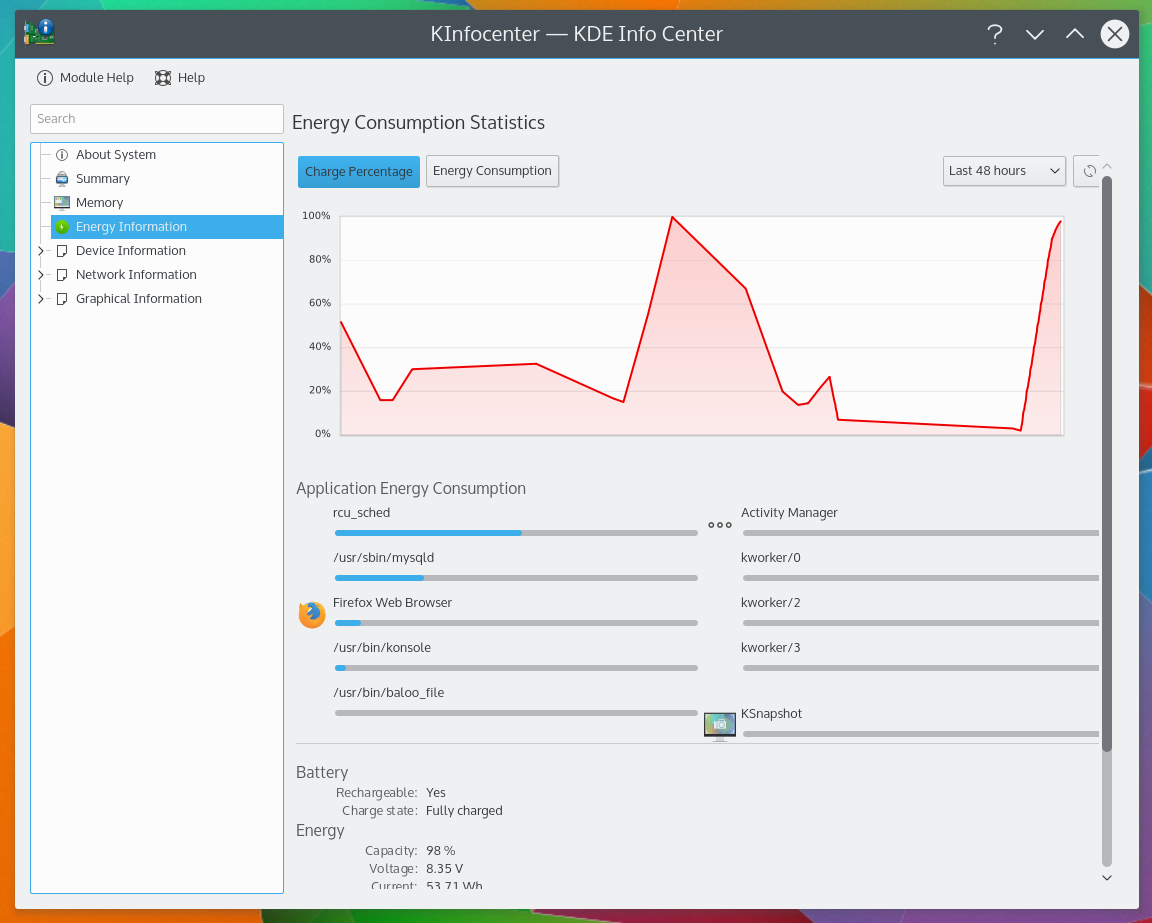
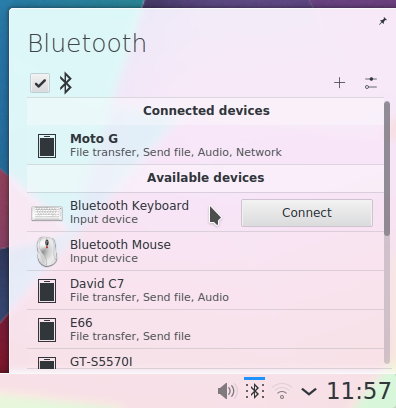
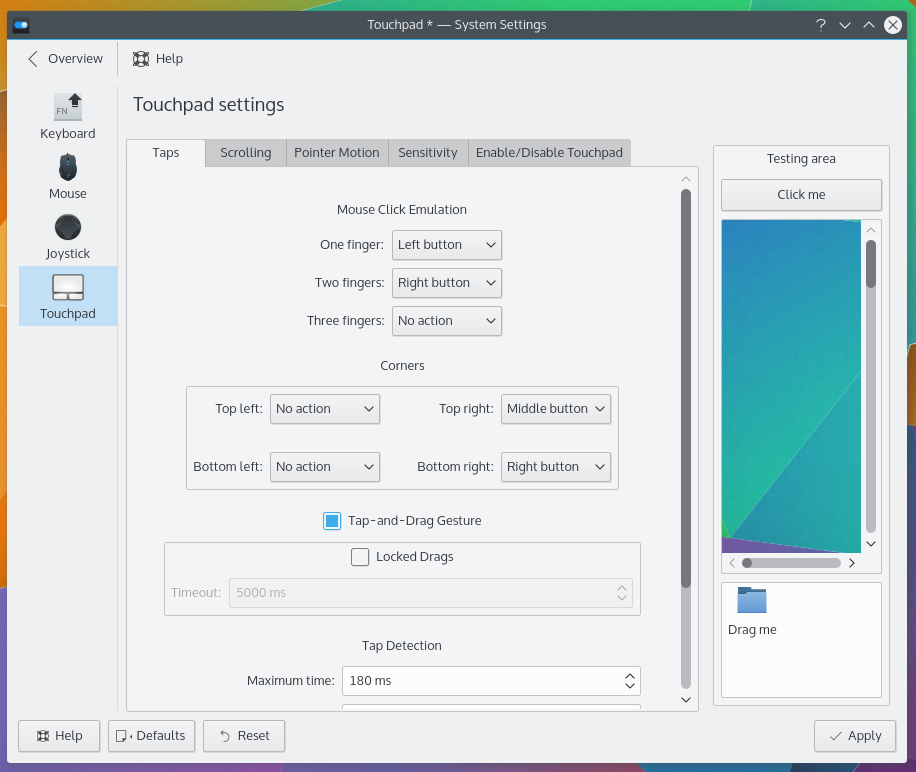

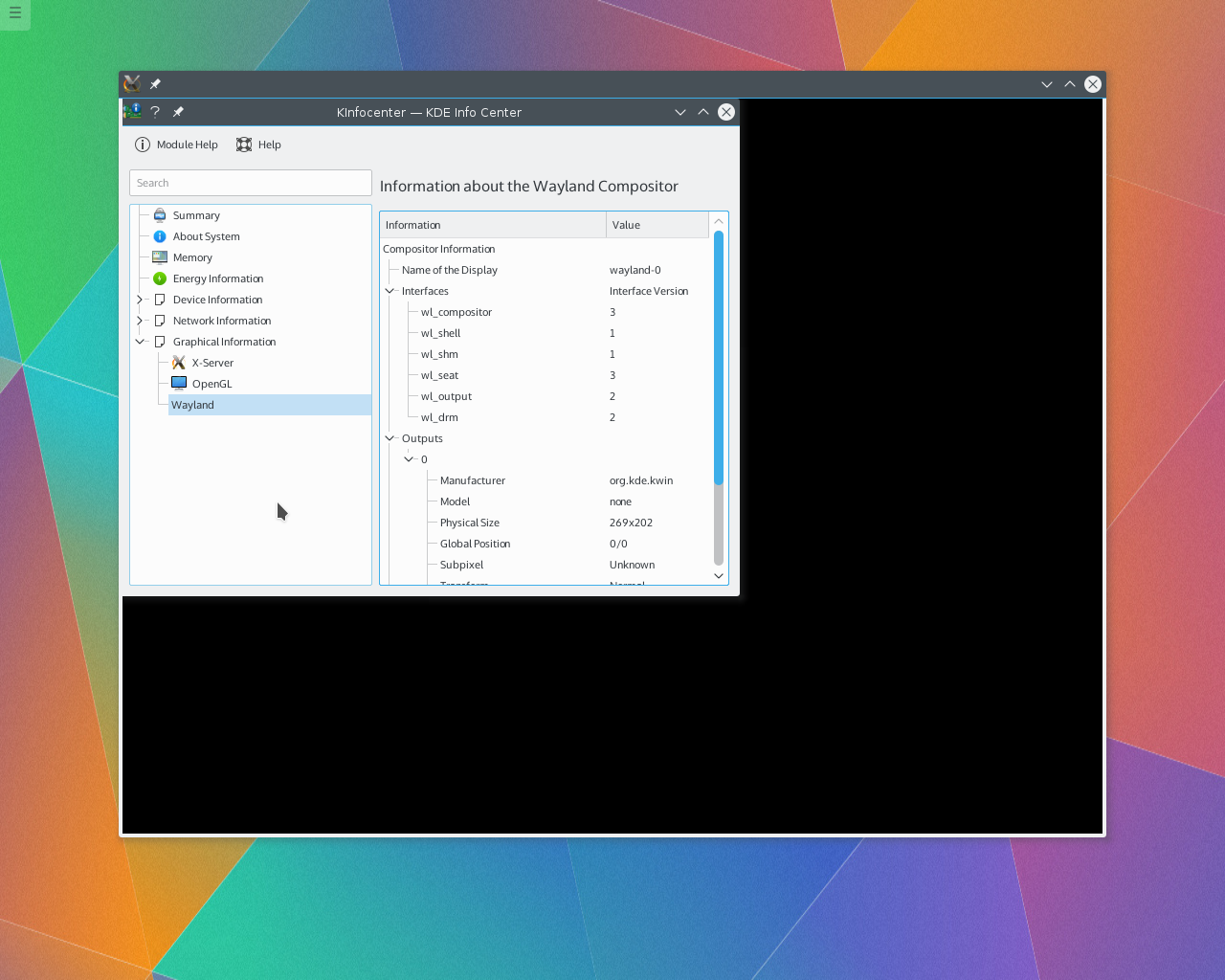
Anyway to install this on Linux Mint?
ReplyDeletehttp://media-opensource.blogspot.com/2015/04/how-to-install-kde-plasma-53-on-kubuntu.html
Deletesame with kubuntu tutorials