Calibre is an open source e-book library management application designed for the 21th century, for the digital world that were are living in right now. It lets users to manipulate digital books in any way possible. It helps users to easily read ebooks on their personal computer, convert ebooks from one format to another, create electronic books based on recipes of your very own ideas.
Features at a glance
The software can download news from a sleuth of various sources, and comes with a content server for online access. Syncing ebooks to a supported mobile reader device is also possible with Calibre. E-book library management is the the main component of the application, displayed every time you open the application. From here, you can convert and organize e-books in a simple manner. It imports and exports many ebook formats, including ePub, MOBI, AZW, DOC, XML, etc. Just like any other software that can be extended via plugins, Calibre features an internal collection of add-ons, which provide support for editing metadata of ebooks, or add support for various ebook readers.
What New in Calibre 2.28 :
- New Features:
- Conversion of all ebook formats to Microsoft Word (DOCX) files
- Add keyboard shortcuts (Ctrl+Right, Ctrl+Left) to switch between virtual library tabs.
- When sending email using GMX pause for five minutes between books, to prevent GMX from blocking the account. The delay can be configured via Preferences->Tweaks
- Bug Fixes:
- Open With: Fix application icons in XDG_DATA_HOME on linux not being found and fix unhandled error when choosing non-executable files as applications.
- AZW3 Output: Remove duplicate anchors to workaround some Kindle renderers using the last occurrence of an anchor as the target instead of the first.
- Fix language definition on body tag being ignored during conversion
- Edit book: When importing multiple files into the book, import them in the order sorted by their filenames instead of in random order
- E-book viewer: Fix print to pdf not working on some windows systems with non-ascii usernames and non-utf-8 system locales. Also make the print to pdf dialog a little easier to use.
- Edit Book: Fix TOC editor window not remembering its last used size
Install Calibre 2.28 on Ubuntu or Linux Mint :
to install Calibre 2.28 on Ubuntu 15.04 vivid Vervet, ubuntu 14.10 Utopic Unicorn, Ubuntu 14.04 Trusty Tahr (LTS), Ubuntu 13.10/13.04/12.04, Linux Mint 17.1 Rebecca, Linux Mint 17 Qiana, Linux Mint 13 Maya, Pinguy OS 14.04, Elementary OS 0.3 Freya, Elementary OS 0.2 Luna, Peppermint Five, Deepin 2014, LXLE 14.04, Linux Lite 2.0, Linux Lite 2.2 and other Ubuntu derivative systems, open a new Terminal window and bash (get it?) in the following commands:sudo -v && wget -nv -O- https://raw.githubusercontent.com/kovidgoyal/calibre/master/setup/linux-installer.py | sudo python -c “import sys; main=lambda:sys.stderr.write(‘Download failedn’); exec(sys.stdin.read()); main()”Enjoy! I hope this article adding you more clarity.

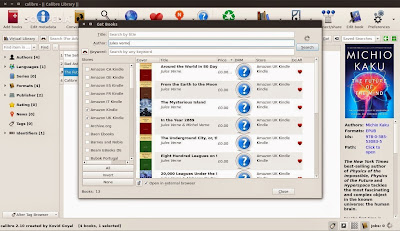
0 Response to “Install Calibre 2.28 on Ubuntu or Linux Mint”
Post a Comment