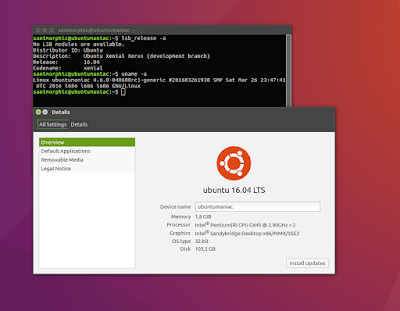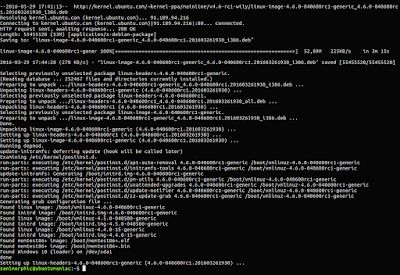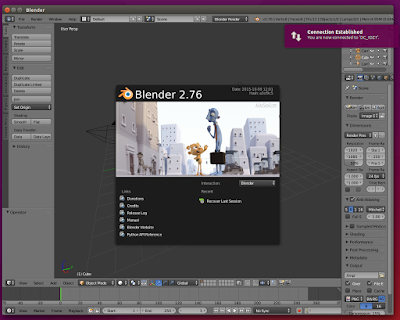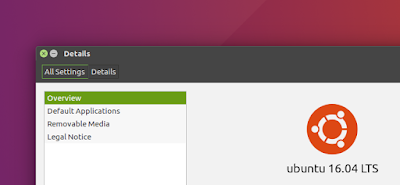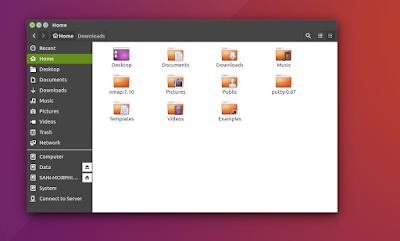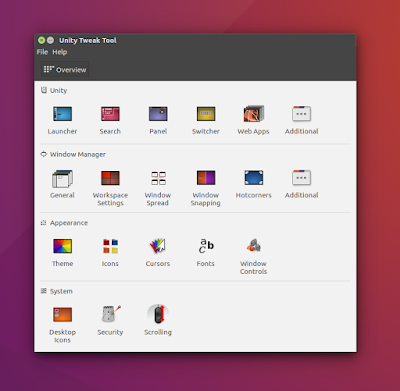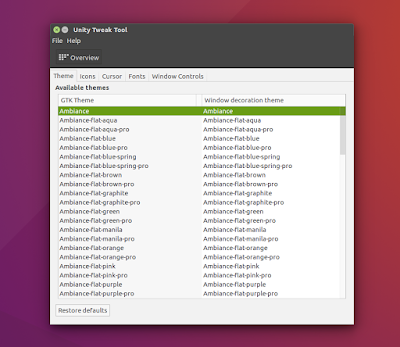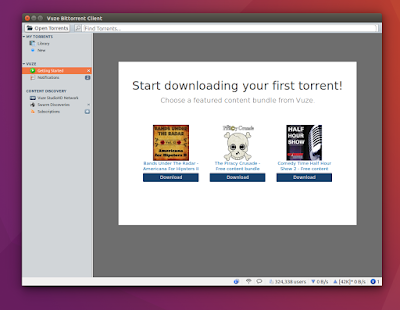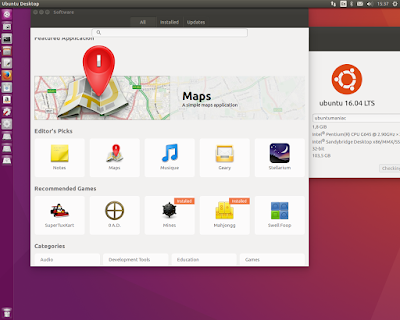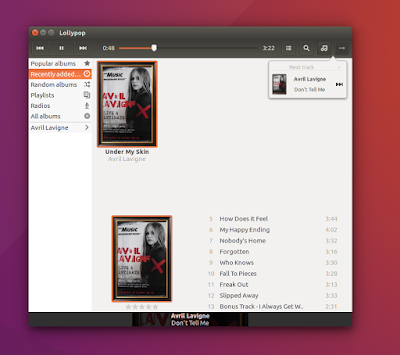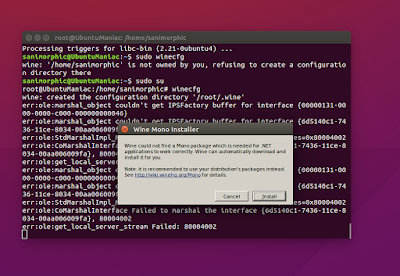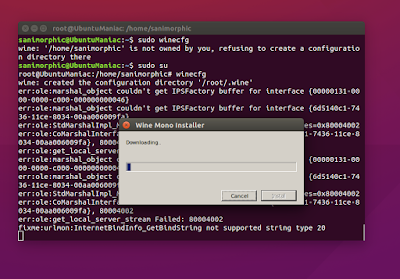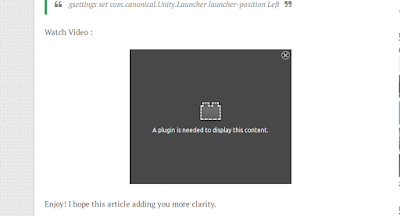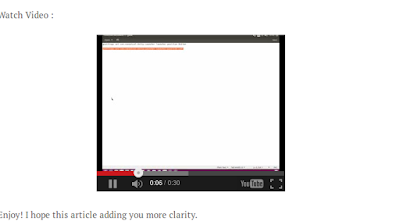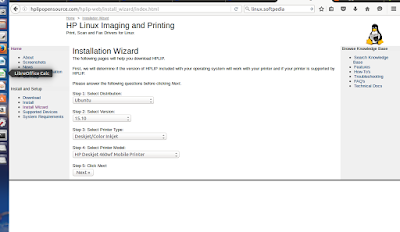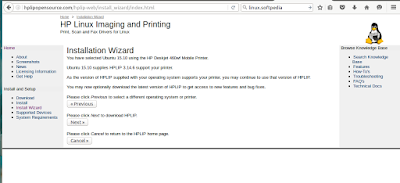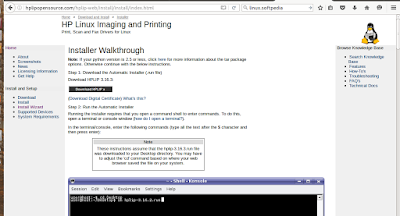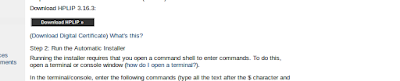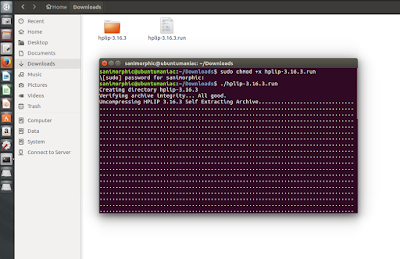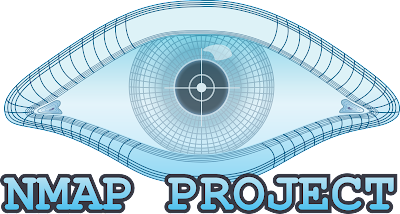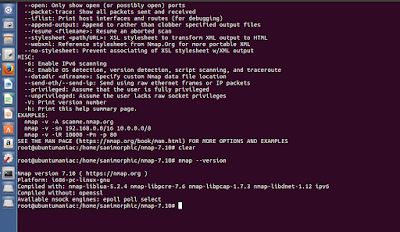Kodi 16.1 RC2 Out now, available ppa for Ubuntu / Linux Mint / elementary OS
How to install/update Kodi 16.0 RC 2 on Ubuntu 16.04 Xenial Xerus, Ubuntu 15.10 Wily Werewolf, Ubuntu 15.04 vivid Vervet, ubuntu 14.10 Utopic Unicorn, Ubuntu 14.04 Trusty Tahr (LTS), Ubuntu 13.10/13.04/12.04, Linux Mint 17.1 Rebecca, Linux Mint 17 Qiana, Linux Mint 13 Maya, Pinguy OS 14.04, Elementary OS 0.3 Freya, Elementary OS 0.2 Luna, Peppermint Five, Deepin 2014, LXLE 14.04, Linux Lite 2.0, Linux Lite 2.2
Kodi (formerly XBMC Media Center) is an open source and very powerful project that provides all the necessary tools for transforming your regular PC into a bona fide HTPC, which if used in conjunction a big screen TV and a Hi-Fi audio system, will transform your living room into a veritable home theater.
Features at a glance
Key features include powerful media management capabilities, a fluid Interface, plug-ins that allow for great extensibility, cinematic effects and visualizations, built-in multimedia codecs, themes, and much more. The application can play your entire collection of music files, supporting all the popular formats like MP3, FLAC, WAV, WMA or OGG. It also provides support for cue sheets, audio tagging and smart playlists.
Your entire video collection can also be played by Kodi, supporting all the major video formats like AVI, MP4, DivX, XviD, DVD Video, MKV, and many more. In addition, it includes support for Internet streams. The program provides support for organizing and viewing your favorite TV shows, which will be sorted by episodes and seasons. Moreover, Kodi can be used to display an entire collection of digital photos.
Fixes done in this RC 2 version :
• Never cache addons directories
• Fix typo when calculating forced ratio size
• AndroidStorageProvider: Ignore /mnt/runtime and don’t call Exists all the way every some 500 ms as this will affect performance
• Set of fixes for DirectX rendering
• Fixed crash under JSON-RPC on iOS/OSX
• 20% performance gain on opening EPG guide window
• Add missing libgif.so to the Android package
• Fix Kodi freezing if no ADSP add-on is present
• EventServer security fix by only allowing localhost
To Upgrading
To update Kodi when a new version is released, just do a general system/package or use the following commands in the terminal (or via SSH):
Note: In some cases where additional packages are required, Kodi will fail to upgrade when using the upgrade commands as above. To install additional packages use the command below:
Enjoy! I hope this article adding you more clarity.
Kodi (formerly XBMC Media Center) is an open source and very powerful project that provides all the necessary tools for transforming your regular PC into a bona fide HTPC, which if used in conjunction a big screen TV and a Hi-Fi audio system, will transform your living room into a veritable home theater.
Features at a glance
Key features include powerful media management capabilities, a fluid Interface, plug-ins that allow for great extensibility, cinematic effects and visualizations, built-in multimedia codecs, themes, and much more. The application can play your entire collection of music files, supporting all the popular formats like MP3, FLAC, WAV, WMA or OGG. It also provides support for cue sheets, audio tagging and smart playlists.
Your entire video collection can also be played by Kodi, supporting all the major video formats like AVI, MP4, DivX, XviD, DVD Video, MKV, and many more. In addition, it includes support for Internet streams. The program provides support for organizing and viewing your favorite TV shows, which will be sorted by episodes and seasons. Moreover, Kodi can be used to display an entire collection of digital photos.
Fixes done in this RC 2 version :
• Never cache addons directories
• Fix typo when calculating forced ratio size
• AndroidStorageProvider: Ignore /mnt/runtime and don’t call Exists all the way every some 500 ms as this will affect performance
• Set of fixes for DirectX rendering
• Fixed crash under JSON-RPC on iOS/OSX
• 20% performance gain on opening EPG guide window
• Add missing libgif.so to the Android package
• Fix Kodi freezing if no ADSP add-on is present
• EventServer security fix by only allowing localhost
How to Install & Update Kodi 16.0 RC 2 on Ubuntu / Linux Mint Derivative System [PPA] :
To install/update Kodi 16.0 RC 2 on Ubuntu 16.04 Xenial Xerus, Ubuntu 15.10 Wily Werewolf, Ubuntu 15.04 vivid Vervet, ubuntu 14.10 Utopic Unicorn, Ubuntu 14.04 Trusty Tahr (LTS), Ubuntu 13.10/13.04/12.04, Linux Mint 17.1 Rebecca, Linux Mint 17 Qiana, Linux Mint 13 Maya, Pinguy OS 14.04, Elementary OS 0.3 Freya, Elementary OS 0.2 Luna, Peppermint Five, Deepin 2014, LXLE 14.04, Linux Lite 2.0, Linux Lite 2.2 and other Ubuntu derivative systems, open a new Terminal window and bash (get it?) in the following commands :sudo apt-get install software-properties-common
sudo add-apt-repository ppa:team-xbmc/unstable
sudo apt-get update
sudo apt-get install kodi
To Upgrading
To update Kodi when a new version is released, just do a general system/package or use the following commands in the terminal (or via SSH):
sudo apt-get update
sudo apt-get upgrade
Note: In some cases where additional packages are required, Kodi will fail to upgrade when using the upgrade commands as above. To install additional packages use the command below:
sudo apt-get dist-upgrade
Enjoy! I hope this article adding you more clarity.