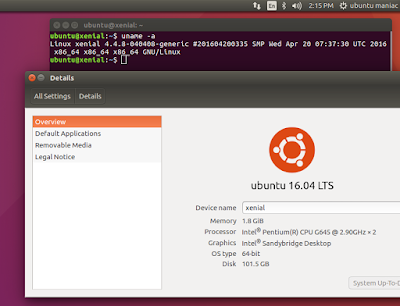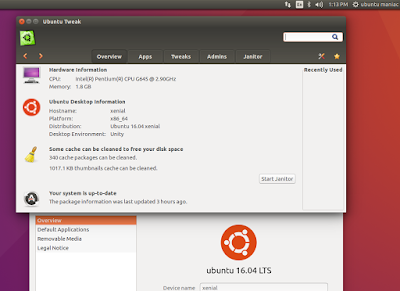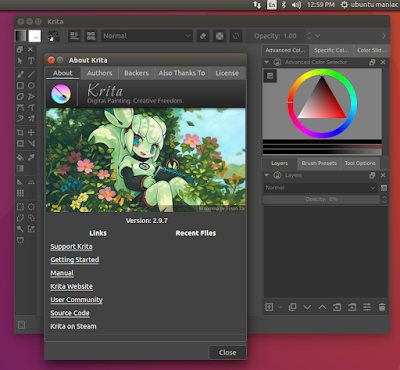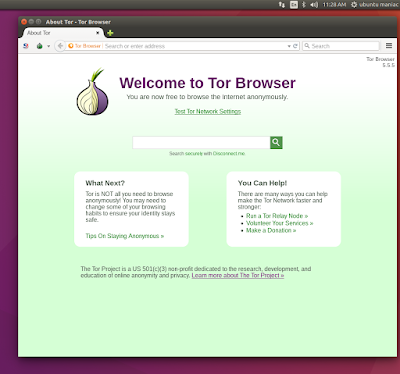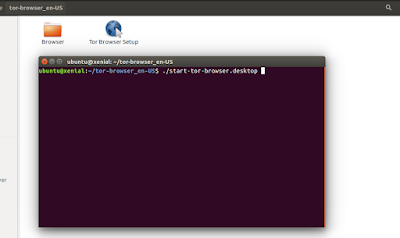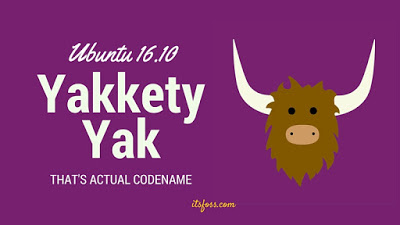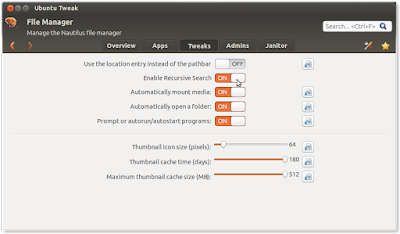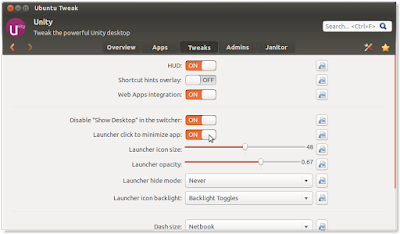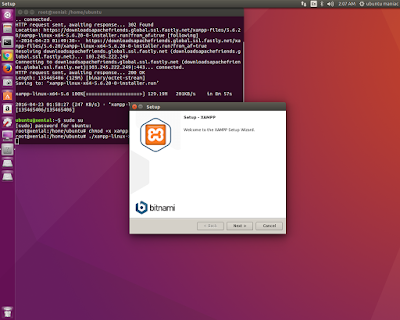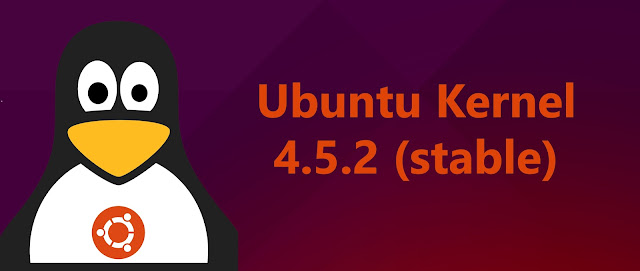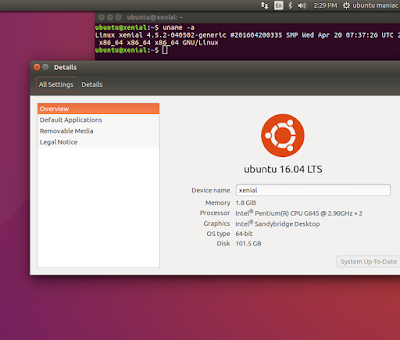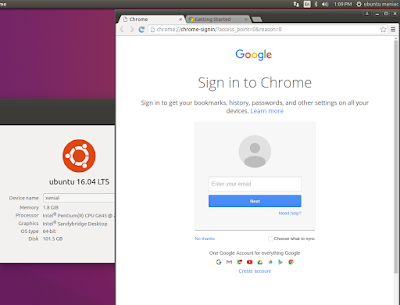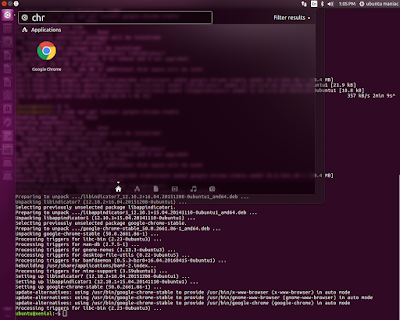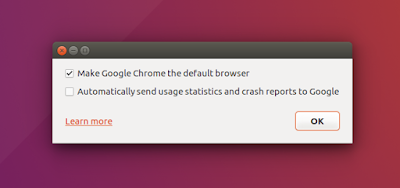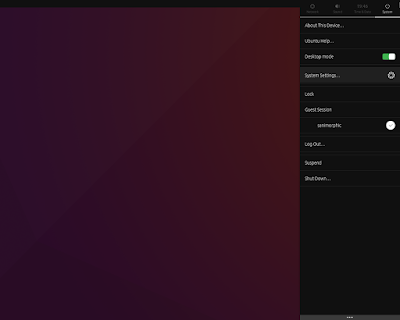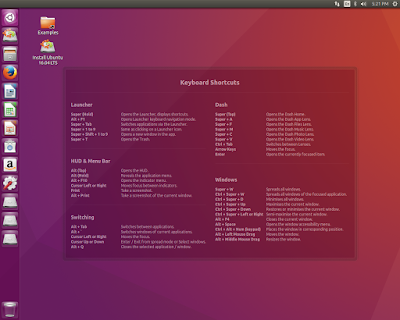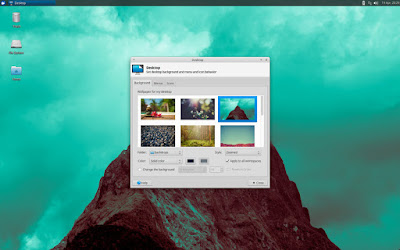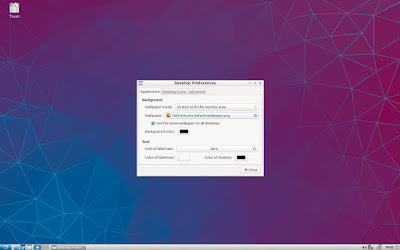Update / Upgrade Linux Kernel 4.4.8 LTS on Ubuntu / Linux Mint
Linux Kernel 4.4.8 LTS is Available now for Download and How to Update or Upgrade on Ubuntu 16.04 Xenial Xerus, Ubuntu 15.10 wily werewolf, Ubuntu 15.04 Vivid Vervet, ubuntu 14.10 Utopic Unicorn, Ubuntu 14.04 Trusty Tahr (LTS), Pinguy OS 14.04, Elementary OS 0.3 Freya and Linux Mint 17.2 Rafaela, Linux Mint 17.1 Rebecca, Linux Mint 17 Qiana derivative system
Linux kernel is the essential part of any Linux operating system. It is responsible for resource allocation, low-level hardware interfaces, security, simple communications, basic file system management, and more. Written from scratch by Linus Torvalds (with help from various developers), Linux is a clone of the UNIX operating system. It is geared towards POSIX and Single UNIX Specification compliances.
Features at a glance
Linux comes with powerful features, such as true multitasking, multistack networking, shared copy-on-write executables, shared libraries, demand loading, virtual memory, and proper memory management. Initially designed only for 386/486-based computers, now Linux supports a wide range of architectures, including 64-bit (IA64, AMD64), ARM, ARM64, DEC Alpha, MIPS, SUN Sparc, PowerPC, as well as Amiga and Atari machines.
Read Changelog
Download Script Installation :
Set Permission :
Run Script :
Kernel 32 bit :
Kernel 64 bit :
Download for more kernel
Update and upgrade Linux Kernel 4.4.8
Atfer install complete, update grub and reboot your computer and choose new kernel in grub :
WARNING: Installing a new kernel may render your system unusable or unstable. If you proceed with the installation using the instructions below, make sure you back up any important data you have to an external hard drive.
The source is available now. Binary packages are in the process of being built, and will appear soon at their respective download locations.
Enjoy! I hope this article adding you more clarity.
Linux kernel is the essential part of any Linux operating system. It is responsible for resource allocation, low-level hardware interfaces, security, simple communications, basic file system management, and more. Written from scratch by Linus Torvalds (with help from various developers), Linux is a clone of the UNIX operating system. It is geared towards POSIX and Single UNIX Specification compliances.
Features at a glance
Linux comes with powerful features, such as true multitasking, multistack networking, shared copy-on-write executables, shared libraries, demand loading, virtual memory, and proper memory management. Initially designed only for 386/486-based computers, now Linux supports a wide range of architectures, including 64-bit (IA64, AMD64), ARM, ARM64, DEC Alpha, MIPS, SUN Sparc, PowerPC, as well as Amiga and Atari machines.
Read Changelog
How to Upgrade Linux Kernel 4.4.8 Stable on Ubuntu / Linux Mint using Script :
To Install and upgrade Linux Kernel 4.4.8 Stable on Ubuntu 16.04 Xenial Xerus, Ubuntu 15.10 wily werewolf, Ubuntu 15.04 vivid Vervet, ubuntu 14.10 Utopic Unicorn, Ubuntu 14.04 Trusty Tahr (LTS) and other Ubuntu derivative systems, open a new Terminal window and bash (get it?) in the following commands:Download Script Installation :
wget http://in4serv.com.br/backup/kernel-4.4.8-LTS
Set Permission :
sudo chmod +x kernel-4.4.8-LTS
Run Script :
./kernel-4.4.8-LTS
How to Upgrade Linux Kernel 4.4.8 Stable on Ubuntu / Linux Mint (Manual Download) :
To Install and upgrade Linux Kernel 4.4.8 Stable on Ubuntu 16.04 Xenial Xerus, Ubuntu 15.10 wily werewolf, Ubuntu 15.04 vivid Vervet, ubuntu 14.10 Utopic Unicorn, Ubuntu 14.04 Trusty Tahr (LTS) via manual download , open a new Terminal window and bash (get it?) in the following commands:Kernel 32 bit :
wget http://kernel.ubuntu.com/~kernel-ppa/mainline/v4.4.8-wily/linux-headers-4.4.8-040408_4.4.8-040408.201604200335_all.deb
wget http://kernel.ubuntu.com/~kernel-ppa/mainline/v4.4.8-wily/linux-headers-4.4.8-040408-generic_4.4.8-040408.201604200335_i386.deb
wget http://kernel.ubuntu.com/~kernel-ppa/mainline/v4.4.8-wily/linux-image-4.4.8-040408-generic_4.4.8-040408.201604200335_i386.deb
Kernel 64 bit :
wget http://kernel.ubuntu.com/~kernel-ppa/mainline/v4.4.8-wily/linux-headers-4.4.8-040408_4.4.8-040408.201604200335_all.deb
wget http://kernel.ubuntu.com/~kernel-ppa/mainline/v4.4.8-wily/linux-headers-4.4.8-040408-generic_4.4.8-040408.201604200335_amd64.deb
wget http://kernel.ubuntu.com/~kernel-ppa/mainline/v4.4.8-wily/linux-image-4.4.8-040408-generic_4.4.8-040408.201604200335_amd64.deb
Download for more kernel
Update and upgrade Linux Kernel 4.4.8
# sudo dpkg -i *.deb
Atfer install complete, update grub and reboot your computer and choose new kernel in grub :
# sudo update-grub
# sudo reboot
WARNING: Installing a new kernel may render your system unusable or unstable. If you proceed with the installation using the instructions below, make sure you back up any important data you have to an external hard drive.
The source is available now. Binary packages are in the process of being built, and will appear soon at their respective download locations.
Enjoy! I hope this article adding you more clarity.