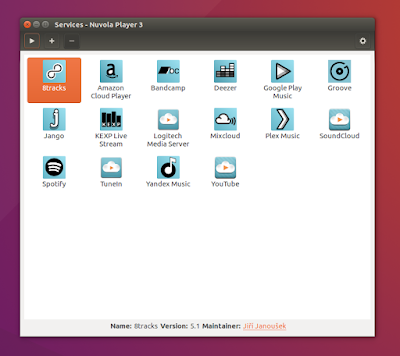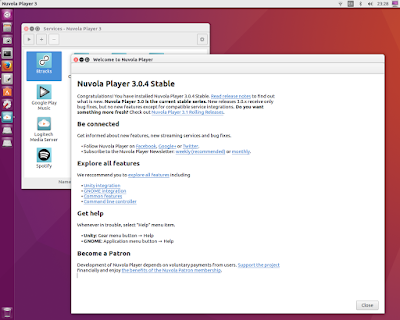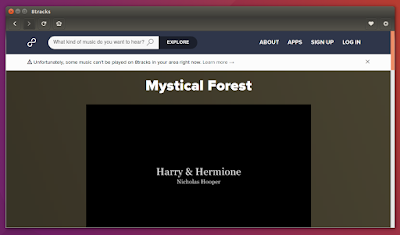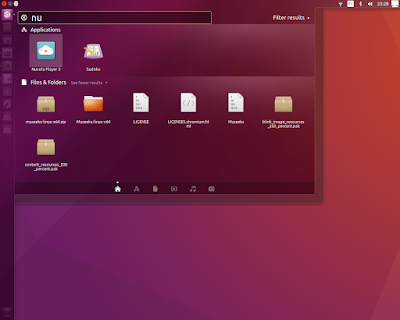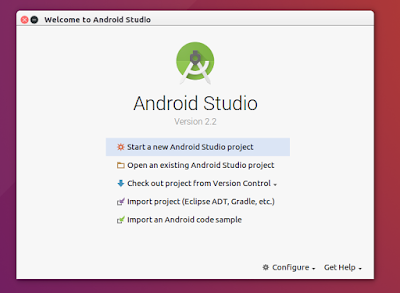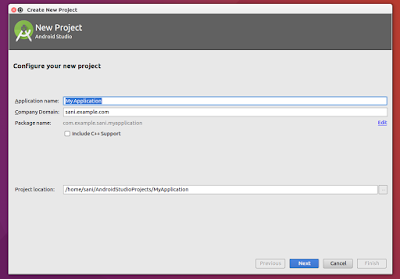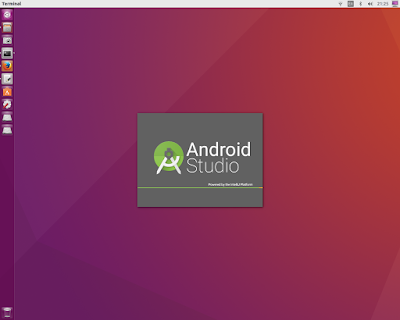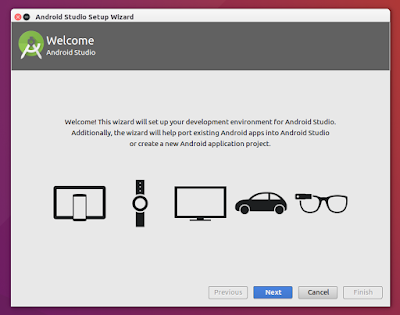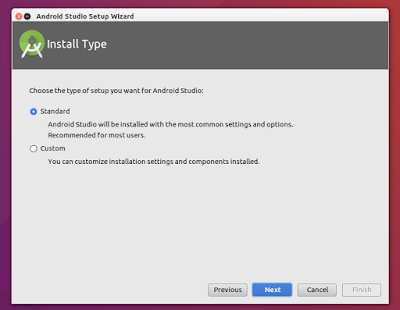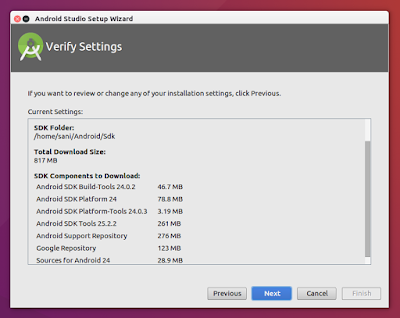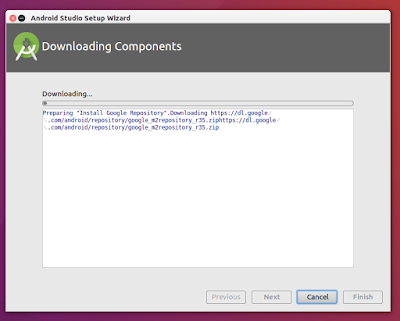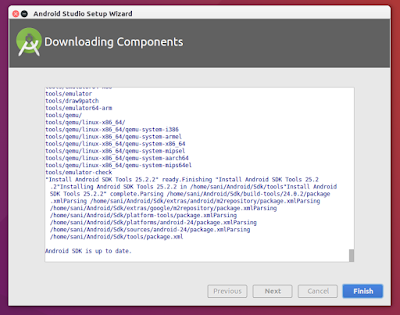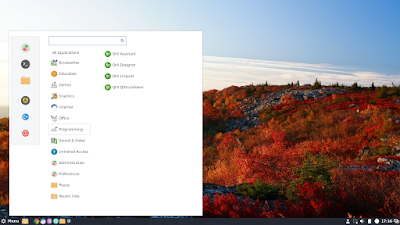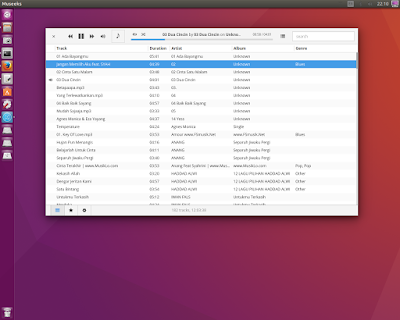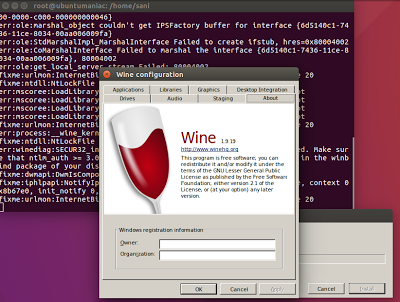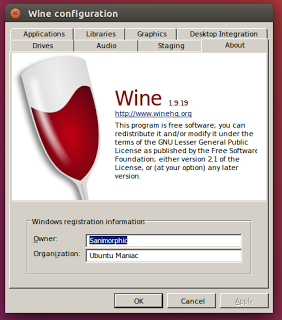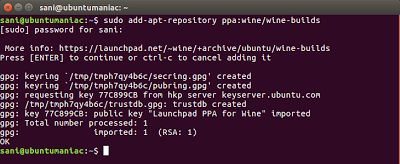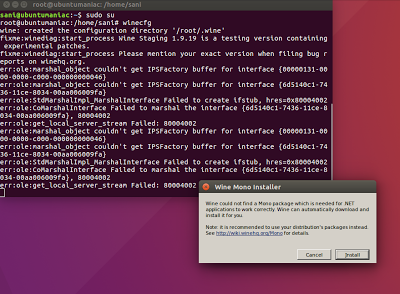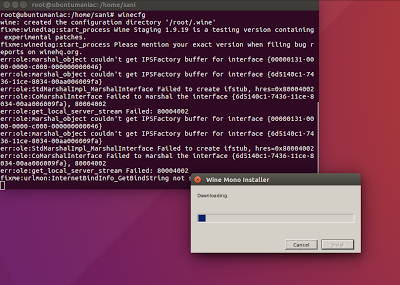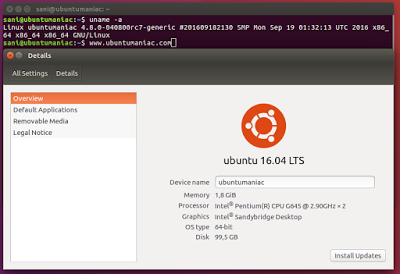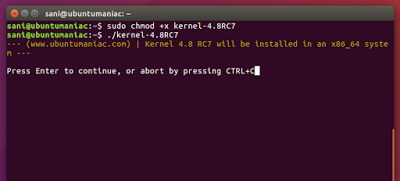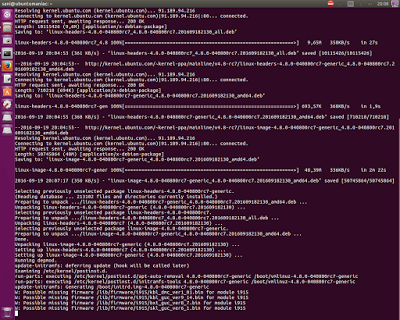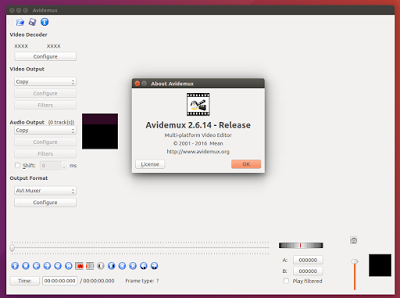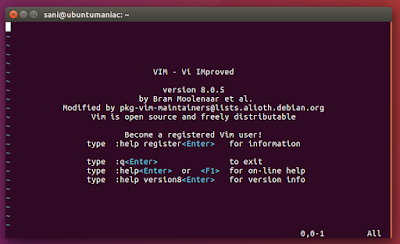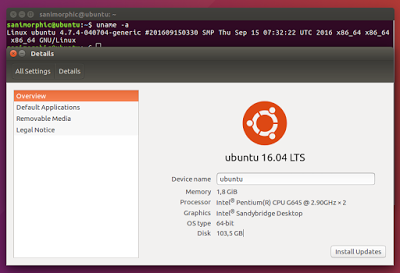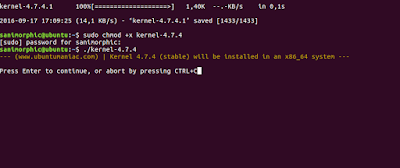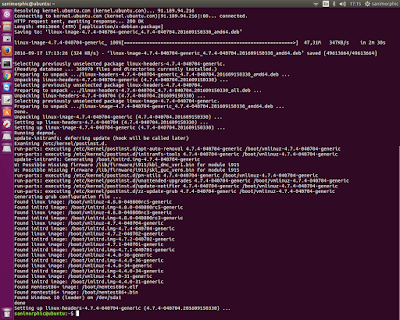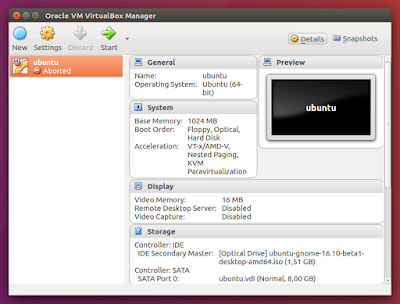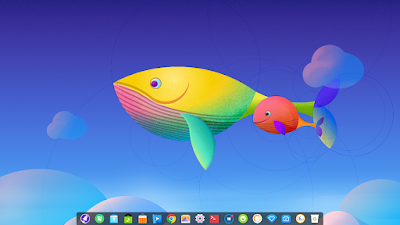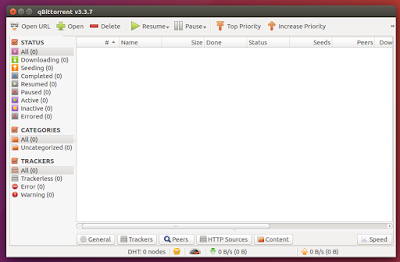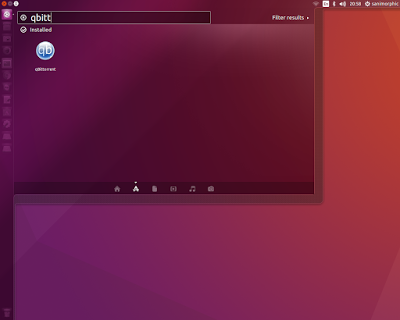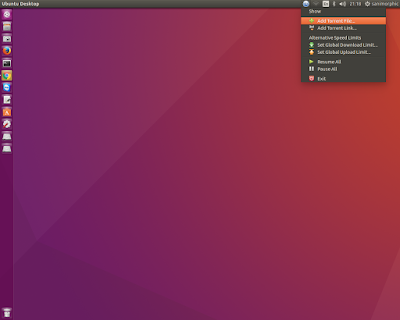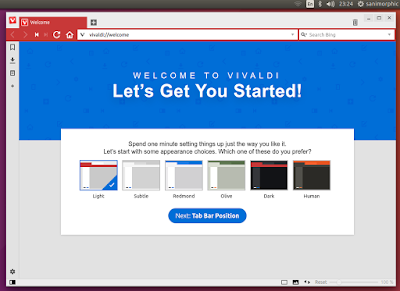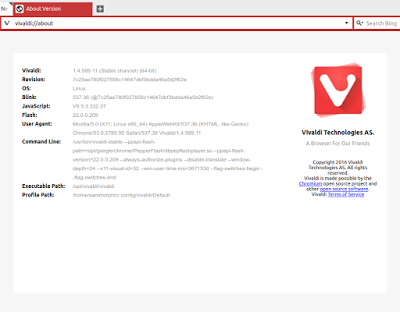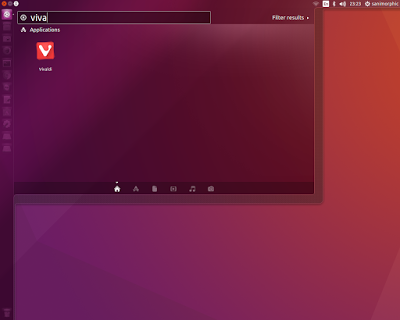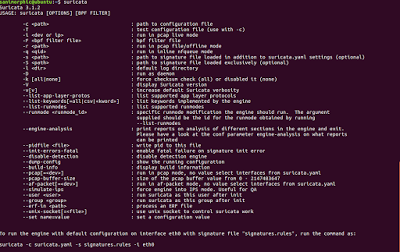Nuvola Player 3.0.4 is Released, Install on Ubuntu 16.04 ‘Xenial Xerus’
Nuvola Player is an open source graphical application designed to provide users with a simple interface for popular cloud music services, such as Google Play Music, Amazon Cloud Player, Deezer, Grooveshark, Rdio or Pandora.
Supports a wide range of music services
At the moment, it supports the Amazon Cloud Player, Deezer, 8tracks, Google Play Music, Pandora Radio, and Rdio services. It used to support the Grooveshark and Hype Machine services, which are no longer maintained.
Even if it’s not mentioned on the official website, Nuvola Player also supports the Bandcamp online music service and Logitech Media Server, which allows users to connect to Logitech Squeezebox devices.
Play music online
What’s new in Nuvola Player 3.0.4
- A crash under Wayland session was fixed (GDK_BACKEND set to x11).
- The accelerated compositing mode is disabled with WebKitGTK < 2.13.4 due to a WebKitGTK+ bug that may crash systems with certain graphic cards.
- A non-functional local-storage-directory setting was removed as it produced a console warning.
- The design of the Welcome screen was improved.
- It is possible to disable media keys in the Preferences dialog.
How to install Nuvola Player 3.0.4 on Ubuntu 16.04 using the bundle packages
Note: The bundles are designed for new Nuvola Player installation only. If you wish to update your current Nuvola Player installation, use package manager application to find and install updates.For Ubuntu 32 bit
wget https://github.com/tiliado/nuvolaplayer/releases/download/3.0.4/nuvolaplayer3_0.20160917-Bundle1.for.Ubuntu.16.04.Xenial.Xerus_i386.deb
sudo dpkg -i nuvolaplayer3_0.20160917-Bundle1.for.Ubuntu.16.04.Xenial.Xerus_i386.deb
For Ubuntu 64 bit
wget https://github.com/tiliado/nuvolaplayer/releases/download/3.0.4/nuvolaplayer3_0.20160917-Bundle1.for.Ubuntu.16.04.Xenial.Xerus_amd64.deb
sudo dpkg -i nuvolaplayer3_0.20160917-Bundle1.for.Ubuntu.16.04.Xenial.Xerus_amd64.deb
After installation is completed, open novula player on ubuntu dashboard :
thanks and keep play music to enjoy your life