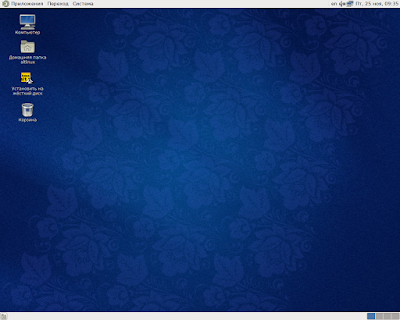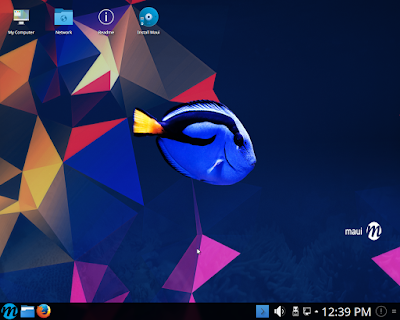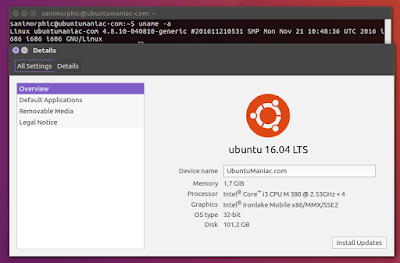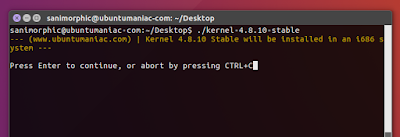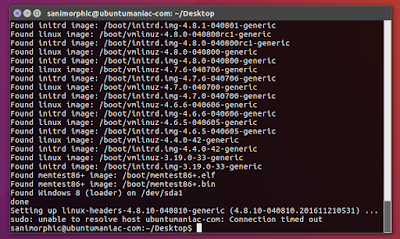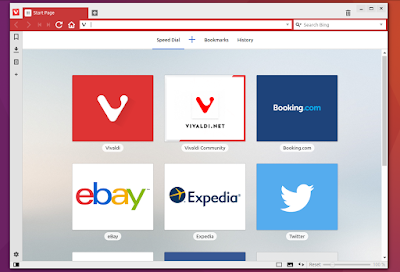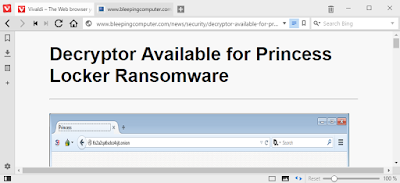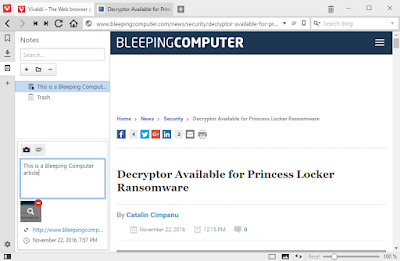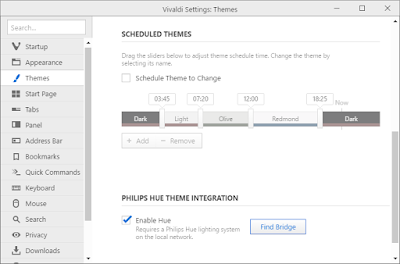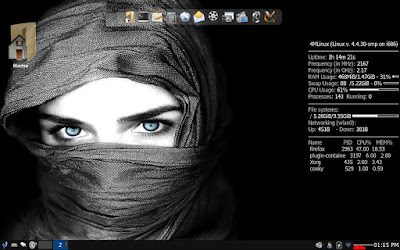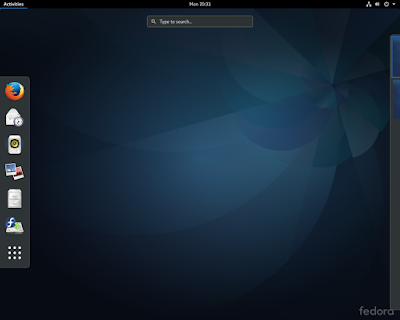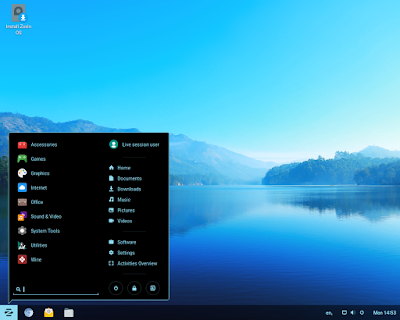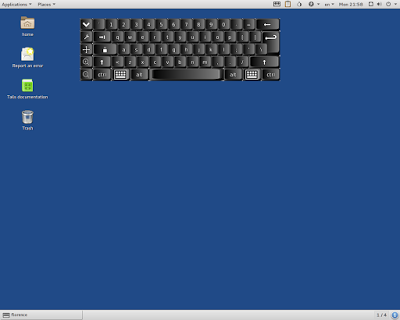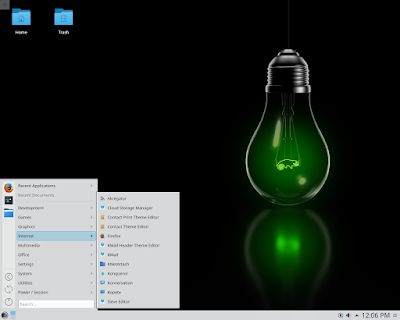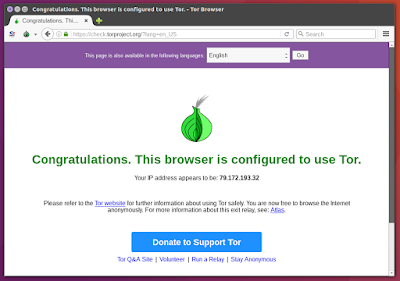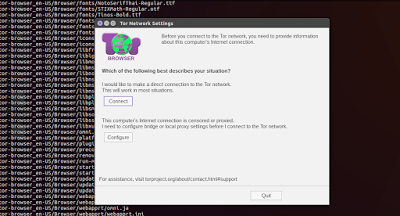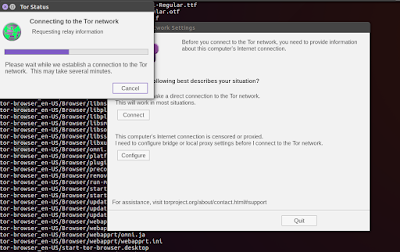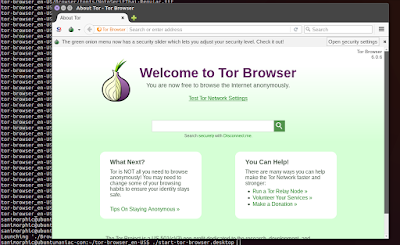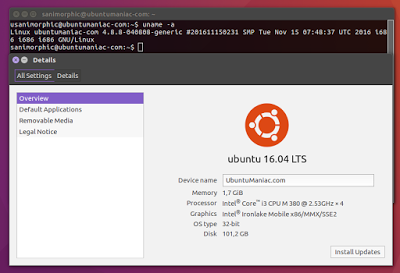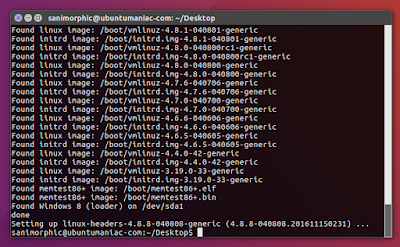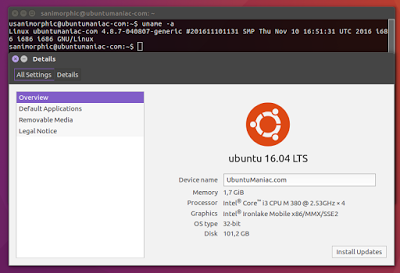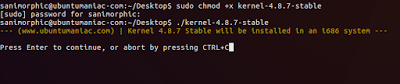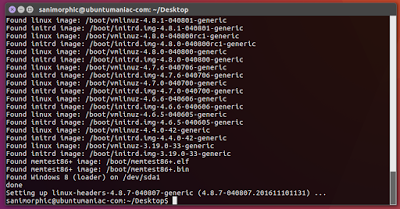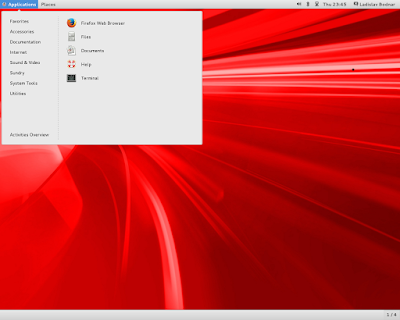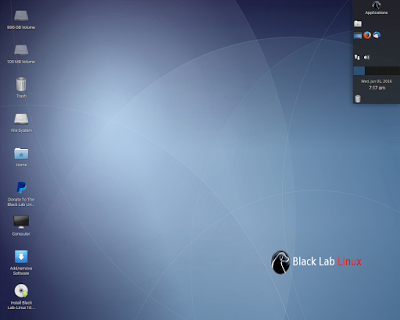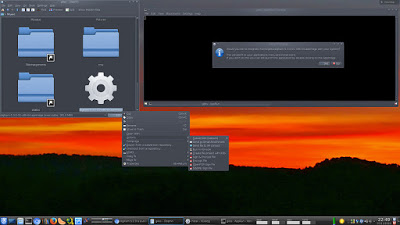Skype 1.13 Alpha Released, Enabled SMS sending and Many More Features
Skype is a free and cross-platform application that provides users with a modern Internet telephony and instant messaging application based on the Voice over Internet Protocol (VoIP) technology. It is available on Linux, Microsoft Windows and Mac OS operating systems.
Features at a glance
The application offers free and unlimited worldwide Internet calls with other Skype users, an easy to use and simple graphical user interface, support for native notifications, SMS (Short Message Service) support, as well as support for prepaid phone calls.
Among other features, we can mention superior sound quality over similar products, out-of-the-box support for routers, firewalls and NAT (Network Address Translation) without requiring users to configure their network.
In addition, the program supports end-to-end encryption for improved privacy, and it’s based on the modern P2P (Peer-to-peer) technology developed by the same team that created the well known Kazaa and Joltid applications.
It’s also possible to enable the SMS functionality from the Options dialog, as well as call forwarding and voice messages. In addition, you will be able to configure your microphone, speaker and webcam devices, manage blocked people and public APIs.
What’s New in Skype 1.13 for Linux Alpha ?
Those are some of many new features and improvements coming with Skype for Linux Alpha 1.13 that we are releasing today:- Enabled SMS sending
- Update to Electron 1.4.7
- Support for remote escalation of the 1-1 call to group call
- Improved crash reporting
- Added support for authentication token revocation
- Bugfixes and performance improvements
How to install Skype 1.13 Alpha on Ubuntu / Linux Mint :
To Install Skype 1.13 Alpha on Ubuntu 16.04 Xenial Xerus, Ubuntu 15.10 wily werewolf, Ubuntu 15.04 vivid Vervet, ubuntu 14.10 Utopic Unicorn, Ubuntu 14.04 Trusty Tahr (LTS), Linux Mint 18, Linux Mint 17.3 and other Ubuntu derivative systems, open a new Terminal window and bash (get it?) in the following commands:
Download package :
wget https://repo.skype.com/latest/skypeforlinux-64-alpha.deb
Install Skype :
sudo dpkg -i skypeforlinux-64-alpha.deb
And, for other linux distro you can download on official skype